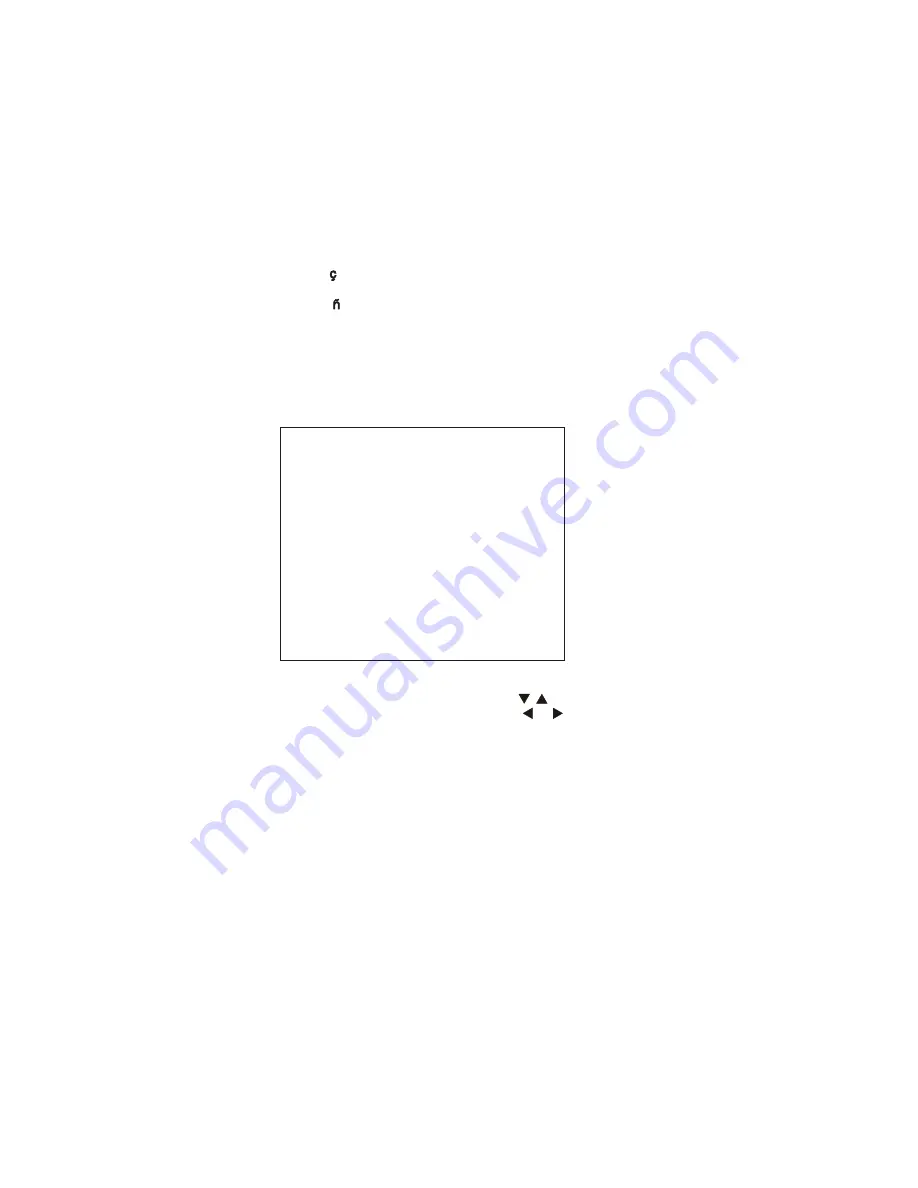
VIDEO
Volume
Contrast
Brightness
Sharpness
Color
Tint
Language
Motion Mode
Under Scan
Input
Filter
AFC
DVCO
Recall
: 10
: 41
: 23
: 5
: 30
: 25
: English
: Motion
: OFF
: CVBS
: OFF
: Fast
: 25
: No
Language:
English
sets the OSD language of the menu to English.
Deutsch
sets the OSD language of the menu to German.
Fran ais
sets the OSD language of the menu to French.
Italiano
sets the OSD language of the menu to Italian.
Espa ol
sets the OSD language of the menu to Spanish.
Polski
sets the OSD language of the menu to Polish.
Cesky
sets the OSD language of the menu to Czech.
Input
selects between the PC, composite(BNC)or Y/C (4 pin S-video) to be
dispalyed.
Recall
sets the monitor to the original factory setting.
Pushing the MENU
button will bring up the Menu shown above.
Select the item which you want to adjust using the , buttons
As shown, the Brightness may be adjusted with the or buttons.
To exit the menu, push the
MENU
button.
(This process store the new settings which you have selected.)
Volume
controls the output of the internal speakers.
Contrast
is used to set the light output of the
brightest
areas of the picture to
white
.
Brightness
is used to set the light output of the
darkest
areas of the picture to
black
.
Tip
:
Use the
Brightness
to make the details in the dark areas of the picture to
be just visible, and
Contrast
to "brighten" the picture without causing noses
and foreheads to turn white.
- 18 -
Summary of Contents for STM-150
Page 1: ...www smartec security eu Smartec STM 150 170 190 LCD Monitors User Manual...
Page 8: ...Click Add New Hardware Click Next 8...
Page 9: ...Click Next Click Next after selecting No the device isn t in the list 9...
Page 11: ...Click Have Disk Insert the supplied 3 5 floppy disk in A Drive Select OK 11...
Page 12: ...15 LCD MONITOR Select Next after selecting the same model which you purchased Click Finish 12...










































