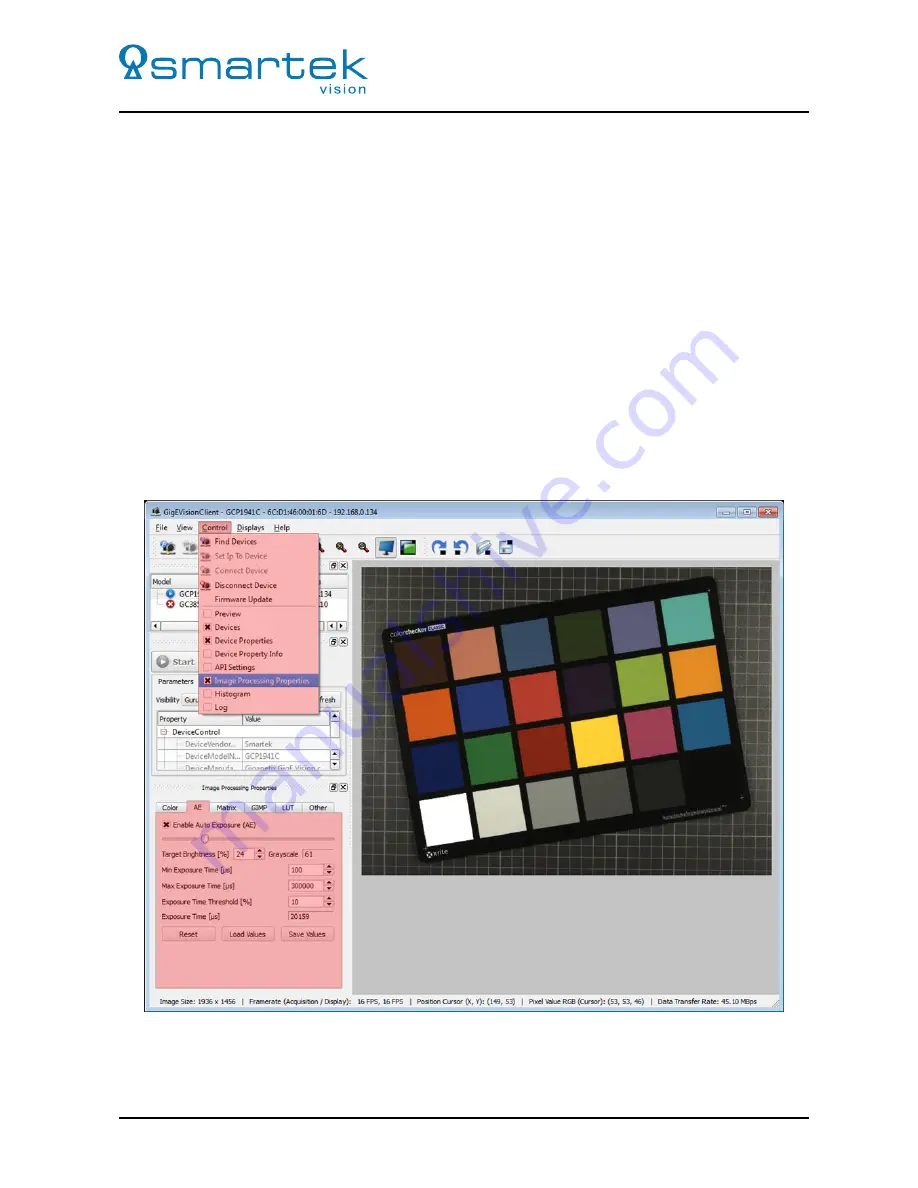
User Manual - twentynine
Auto Exposure in the CameraSuiteClient
In the
CameraSuiteClient
the
Auto Exposure
(AE) can be enabled / disabled in the
Image Processing
Properties
panel under
AE
(see Figure 99). If not visible, the panel can be enabled by the menu bar entry
Control
⇒
Image Processing Properties
.
Four parameters can be adjusted:
1.
Target Brightness [%] (default 50):
This parameter determines the average brightness of the image
which should be reached. For an 8-bit image this value is 127.5, for a 16-bit image 32767.5.
2.
Min Exposure Time [
µ
s] (default 100):
minimum exposure time to be calculated. This value must
not match the minimum exposure time of the image sensor, but should not undercut.
3.
Max Exposure Time [
µ
s] (default 300000):
maximum exposure time to be calculated. This value
must not match the maximum exposure time of the camera, but should not exceed.
4.
Exposure Time Threshold [%] (default 10):
absolute difference between new exposure and old
exposure value. The new calculated exposure value needs to be higher than this threshold value to
be considered as the new exposure to be adjusted.
Figure 99: Auto Exposure in CameraSuiteClient.
123
SMARTEK Vision | User Manual - twentynine | Doc. v1.0.2
















































