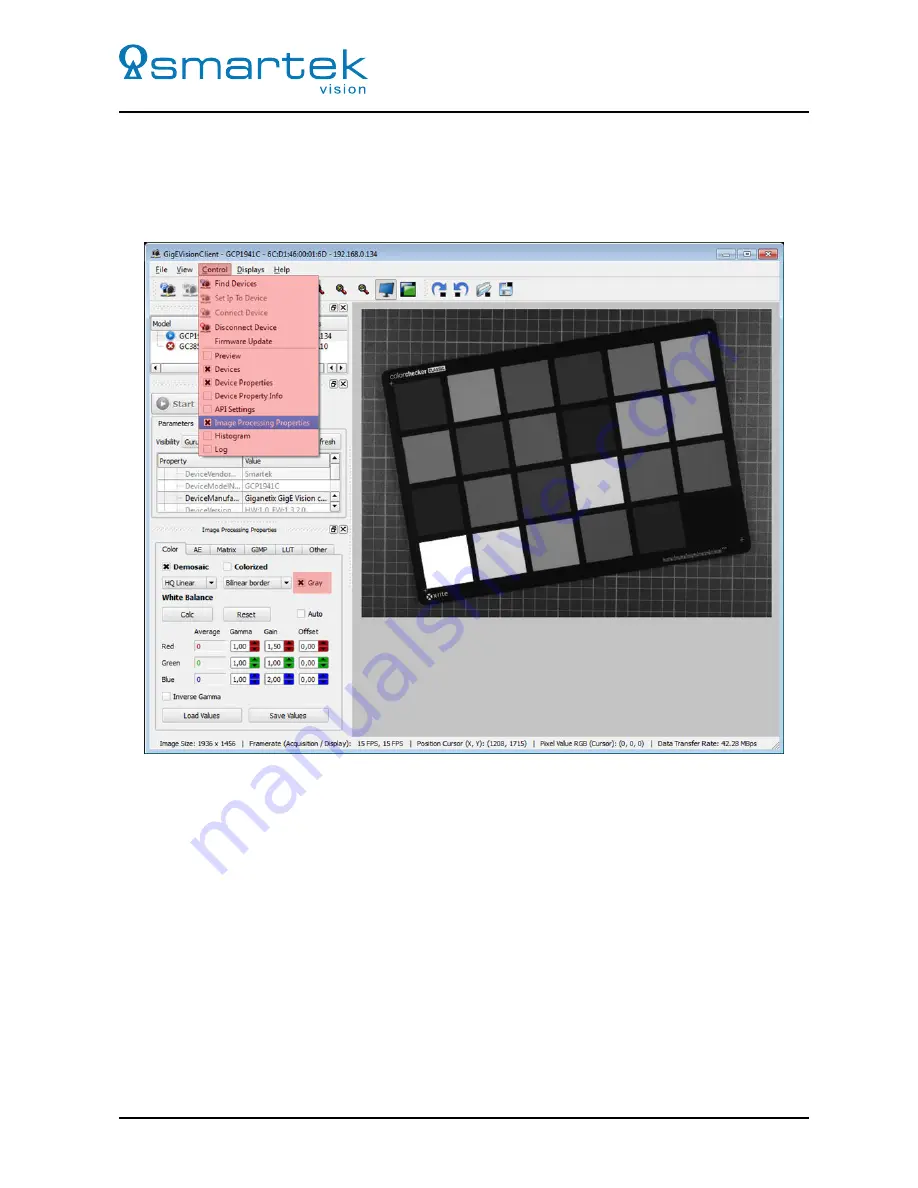
User Manual - twentynine
RGB-to-Gray Conversion in the CameraSuiteClient
In the
CameraSuiteClient
the RGB-to-Gray options can be activated in the
Image Processing Properties
panel under
Color
, shown in Figure 118. If not visible, the panel can be enabled by the menu bar entry
Control
⇒
Image Processing Properties
.
Figure 118: RGB to Gray conversion in CameraSuiteClient
142
SMARTEK Vision | User Manual - twentynine | Doc. v1.0.2







































