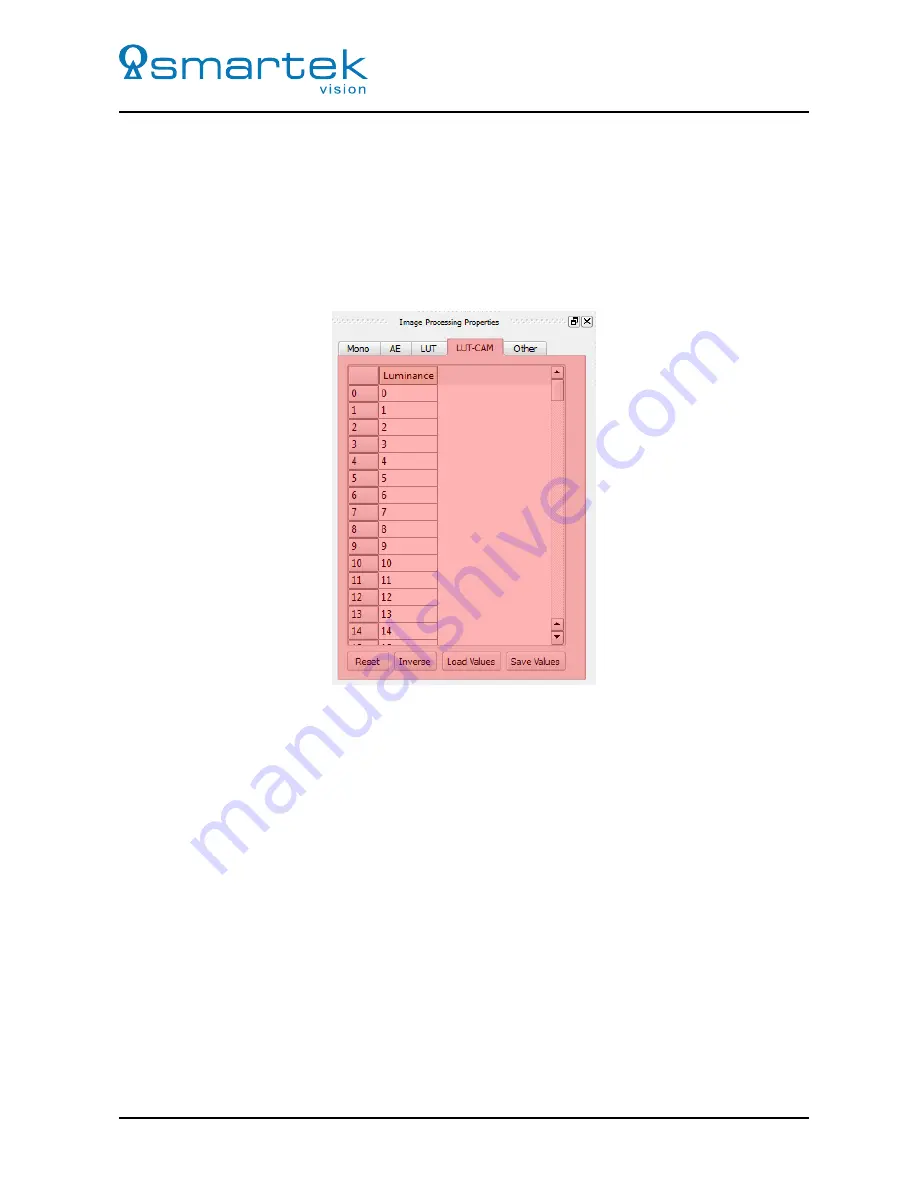
User Manual - twentynine
5.2.6
Luminance Look-up-Table
The twentynine camera series equipped with monochrome sensors support 12bit look-up table. The theory
and applications of look-up table will be introduced in chapter 8.2.1.
Figure 37 shows the on camera look-up table feature located in the
LUT-CAM
tab within the
Image
Processing Properties
panel. If not visible, the
Image Processing Properties
panel can be activated by
the menu bar entry
Control
⇒
Image Processing Properties
.
Figure 37: LUT-CAM feature in CameraSuiteClient
•
Reset:
Reset look-up table to default values
•
Inverse:
Generate a predefined look-up table which inverts the image
•
Load Values:
Load an user-defined XML file with look-up table parameters into the client
•
Save Values:
Save the user-defined look-up table to a file
A common way to set all LUT values at a time in the client is to describe the LUT in a XML file and load it
to the camera. To accomplish this, use the
Load Values
feature in the
CameraSuiteClient
(see Figure 37).
Please refer to the Look-up table section in chapter 8.2.1 for more information about how a XML file is built.
By default the on camera look-up table is disabled. This feature is not visible until the user changes the
Visibilty
option in
Device Properties
panel to
Expert
or
Guru
(see Figure 38 and Figure 39).
In order to modify individual LUT value it is neccessary that the
Visibilty
option is set to
Guru
. Modifying
each value in the LUT means first select the required index and second set the desired value (see Figure
39).
53
SMARTEK Vision | User Manual - twentynine | Doc. v1.0.2
















































