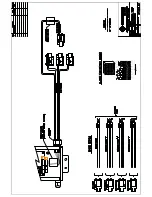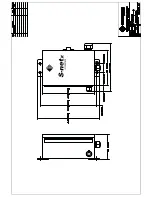SMARTEYE
Netx Ethernet IP Control Unit User Manual
Page 32
Filename: netx IP Platform User Manual R0 .doc
…
In Control
A
M
COMMANDS
h = Help
p = Show Photoeyes
l = Show Last Label Read
d = Show Last Diagnostc
e = Show Last Error
s = Show Labels,Diagnostcs,Errors ON/OFF toggle
v = Show version number
r = Show run time since last boot
exit = Exit Monitor and return to OS shell
show %
9.1.2 PHOTOEYES – ‘p<cr>’
The photoeyes command displays the current state of the reader input port.
A ‘1’ means the photo-eye is blocked or turned on. A ‘0’ means the photo-eye is
unblocked or off.
If photoeye ‘A’ is blocked, a ‘1’ will be displayed in the ‘A’ slot, else a ‘0’ is displayed.
If photoeye ‘B’ is blocked, a ‘1’ will be displayed in the ‘B’ slot, else a ‘0’ is displayed.
If photoeye ‘C’ is blocked, a ‘1’ will be displayed in the ‘C’ slot, else a ‘0’ is displayed.
The following Snetx example shows photo-eyes ‘A’ and ‘B’ blocked and ‘C’ unblocked for
reader zero.
show % p
Rdr 0 ABC 110
A Tnetx unit will show the photo-eye state for both readers 0 and 1, a Multi-netx will show the
photo-eye state for all eight readers.
9.1.3 LABEL – ‘l<cr>’
The label command displays the last label read by the Smarteye Netx Control Unit. The output
from the ‘l’ command looks like this:
show % l
Rdr 0 21-JAN-2009 13:09:40 1376
9.1.4 ERROR – ‘e<cr>’
The error command displays the last error read by the Smarteye Netx Control Unit. The output
from the ‘e’ command looks like this:
show % e
Rdr 0 21-JAN-2009 13:06:14 0 Startup
Summary of Contents for Multi-netx
Page 2: ......
Page 51: ......
Page 52: ......
Page 53: ......
Page 54: ......
Page 55: ......
Page 56: ......
Page 57: ......
Page 59: ......
Page 60: ......
Page 61: ......
Page 62: ......
Page 63: ......
Page 64: ......
Page 65: ......
Page 67: ......
Page 68: ......
Page 69: ......
Page 70: ......
Page 71: ......
Page 72: ......
Page 73: ......
Page 74: ......
Page 75: ......
Page 76: ...www smarteyecorporation com ...