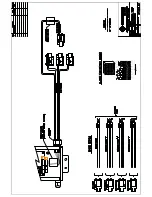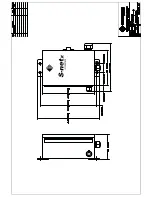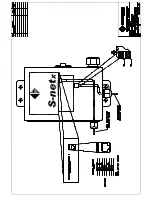SMARTEYE
Netx Ethernet IP Control Unit User Manual
Page 39
Filename: netx IP Platform User Manual R0 .doc
…
In Control
A
M
2. You can also choose which readers to display. By default, when the webpage opens, all
readers are selected. The number of reader check box choices depends upon the unit
you’re currently viewing. In the example above there is only one reader to choose from
because this unit is an S-netx. There will be two readers to choice from for a T-netx and a
multi-netx will have eight. After selecting the reader(s) to view, click the refresh button
(4c) to update the display pain (5) with the new data.
3. Selecting the Auto-Update control will refresh the screen automatically every 20 seconds.
This feature is useful when you want to keep an eye on the data but do not want to keep
manually clicking the refresh button.
4. The history queue is circular and holds 32,768 entries permanently in flash memory. The
history pane (5) displays 25 messages per page. The reader history displays in
chronological order with the most recent entry at the top of the page. For a completely
full history there are 1,310 full pages. Page 1 always shows the last 25 messages posted
to the history file. Selecting the next >> or previous << buttons (4c) will move to the next
or previous page. Entering a page number (1-1,310*) in the page box (4d) and clicking
the refresh button (4c) will display the data for that page. To return to the first page, click
the ‘First Page’ button (4a). *
Note
: the maximum page of 1,310 is for a completely full
history, the upper or last page will actually vary and will be somewhere between 1,146 to
1,310 pages.
5. The display pane shows history messages matching the current filter criteria (1,2). The
display pane consists of 4 columns: index, reader, event description and event date/time.
The Index column indicates the position of the message within the history file. The
indices go from 0-32767. There are 8 4k pages of history for a total of 32,768 records.
The Reader column displays the number of the reader that generated the message.
Reader numbers range from 0-7 and depends upon the Netx model. There is only one
reader in an S-netx, two readers in a T-netx and eight readers in a multi-netx. Since
system alarm message are not associated with a particular reader, the word ‘System’
will be displayed in this column instead of the reader index.
The Event Description column displays a description of the event along with any
associated data such as label and error values.
The Event Date/Time column displays the local date and time for the occurrence of
the event. The time is displayed in 24 hour format. This is the number of hours passed
since midnight, from 0 to 23.
6. The information pane displays the description and IP address for the Netx unit along with
the last label, error and diagnostic events. The page and input indices are shown at the
bottom of the pane along with the history record storage capacity for the unit. The page
index refers to the current page being displayed and indicates where with in the 32,768
records this page falls (index of top message on the page). The input index displays the
current location of the input pointer. This is the next location in memory that a history
event message will be written to
Summary of Contents for Multi-netx
Page 2: ......
Page 51: ......
Page 52: ......
Page 53: ......
Page 54: ......
Page 55: ......
Page 56: ......
Page 57: ......
Page 59: ......
Page 60: ......
Page 61: ......
Page 62: ......
Page 63: ......
Page 64: ......
Page 65: ......
Page 67: ......
Page 68: ......
Page 69: ......
Page 70: ......
Page 71: ......
Page 72: ......
Page 73: ......
Page 74: ......
Page 75: ......
Page 76: ...www smarteyecorporation com ...