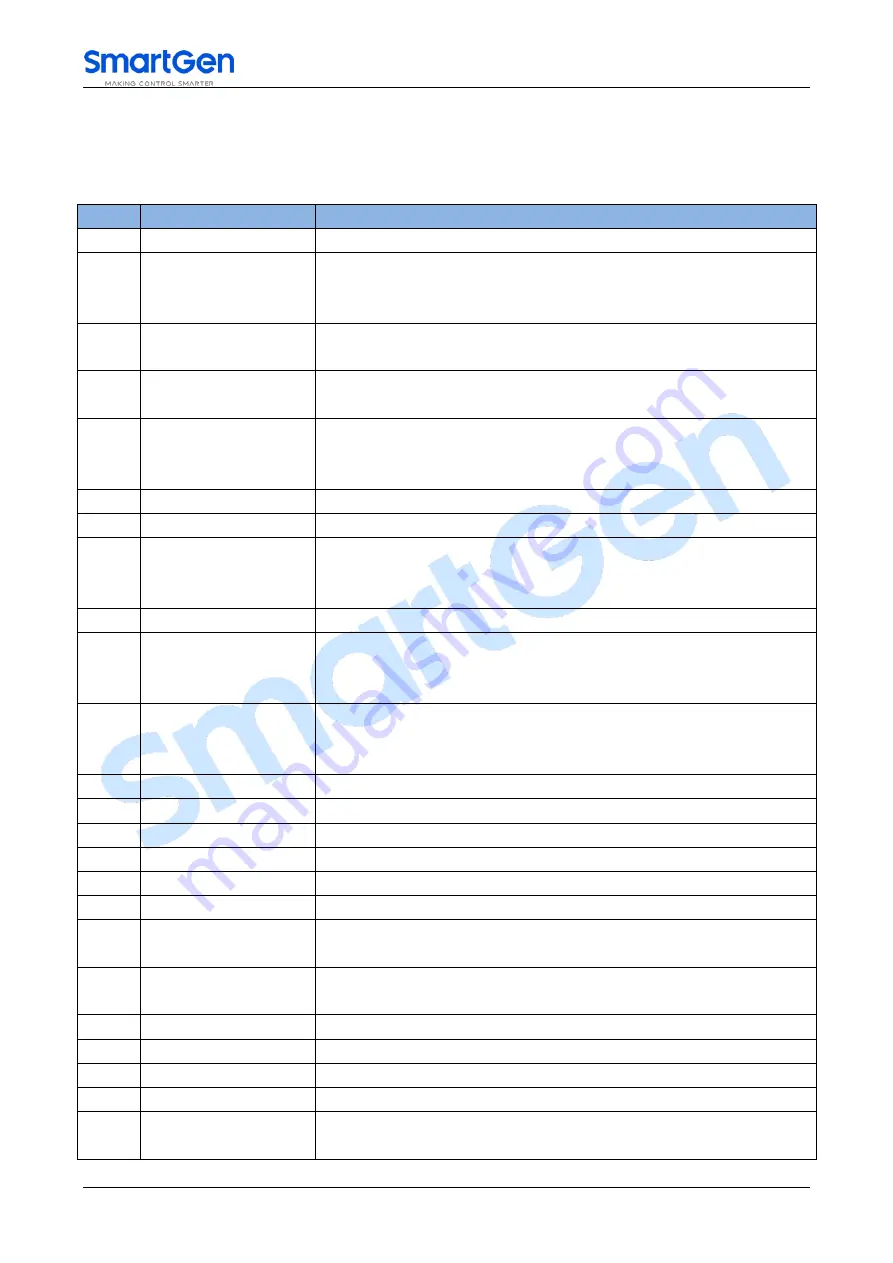
HAT833 Series Three Power ATS Controller User Manual Page 36 of 56
9.3
DIGITAL INPUT/OUTPUT FUNCTION DESCRIPTION
9.3.1
INPUT PORTS FUNCTION
Table 19 – Input Ports Function Description
No.
Item
Description
0
Not Used
Invalid
1
Forced Open
No matter the genset is in manual mode or Auto mode, when the
input is active, this will force the breaker to transfer the ATS to 0
position. “No Breaking” ATS is unavailable.
2
Remote Start On Load
When active, controller will send genset start signal immediately.
When mains is normal, genset will close the breaker.
3
Remote Start Off Load
When active, controller will send a genset start signal immediately.
When mains is normal, genset will not close the breaker.
4
Lamp Test
When active, all LED lights on the front panel are illuminated and the
backlight of the LCD is illuminated while the LCD screen is black in
color.
5
Gen1 Fault Input
In Cycle start, if the input is active, S1 Gens start will be inhibited.
6
Gen2 Fault Input
In Cycle start, if the input is active, S2 Gens start will be inhibited.
7
Start Inhibit Input
In Auto mode, start signal will be deactivated after the stop delay has
expired. In Manual mode, if the genset is running, users should stop it
manually; then the manual start signal will be deactivated.
8
Breaker Trip Input
Trip failure input
9
S1 Close Inhibit
In Manual mode, S1 manual close is inhibited; if breaker already
closed, users should open it manually. In Auto mode, if breaker
already closed, then close relay will deactivated or S2 take load.
10
S2 Close Inhibit
In Manual mode, S2 manual close is inhibited; if breaker already
closed, users should open it manually. In Auto mode, if breaker
already closed, then close relay will deactivated or S1 take load.
11
QS1 Breaker PF Input When the S1 PF input is active, S1 close relay will activated.
12
QS2 Breaker PF Input When the S2 PF input is active, S2 close relay will activated.
13
Reserved
14
Reserved
15
Alarm Reset
Reset the current alarm.
16
Alarm Mute
Silence the audible alarm.
17
NEL Trip Key
Control the NEL off load manually. Self-reset button is
recommended.
18
NEL Return Key
Control the NEL on load again manually. Self-reset button is
recommended.
19
S1 Master Input
Set S1 master use compulsively.
20
S2 Master Input
Set S2 master use compulsively.
21
Forced Manual Mode
Set the controller in Manual mode compulsively.
22
Forced Auto Mode
Set the controller in Auto mode compulsively.
23
Panel Lock
Panel button operation are inhibited (Except Up, Down, Confirm,
Return, Reset and Mute keys)
















































