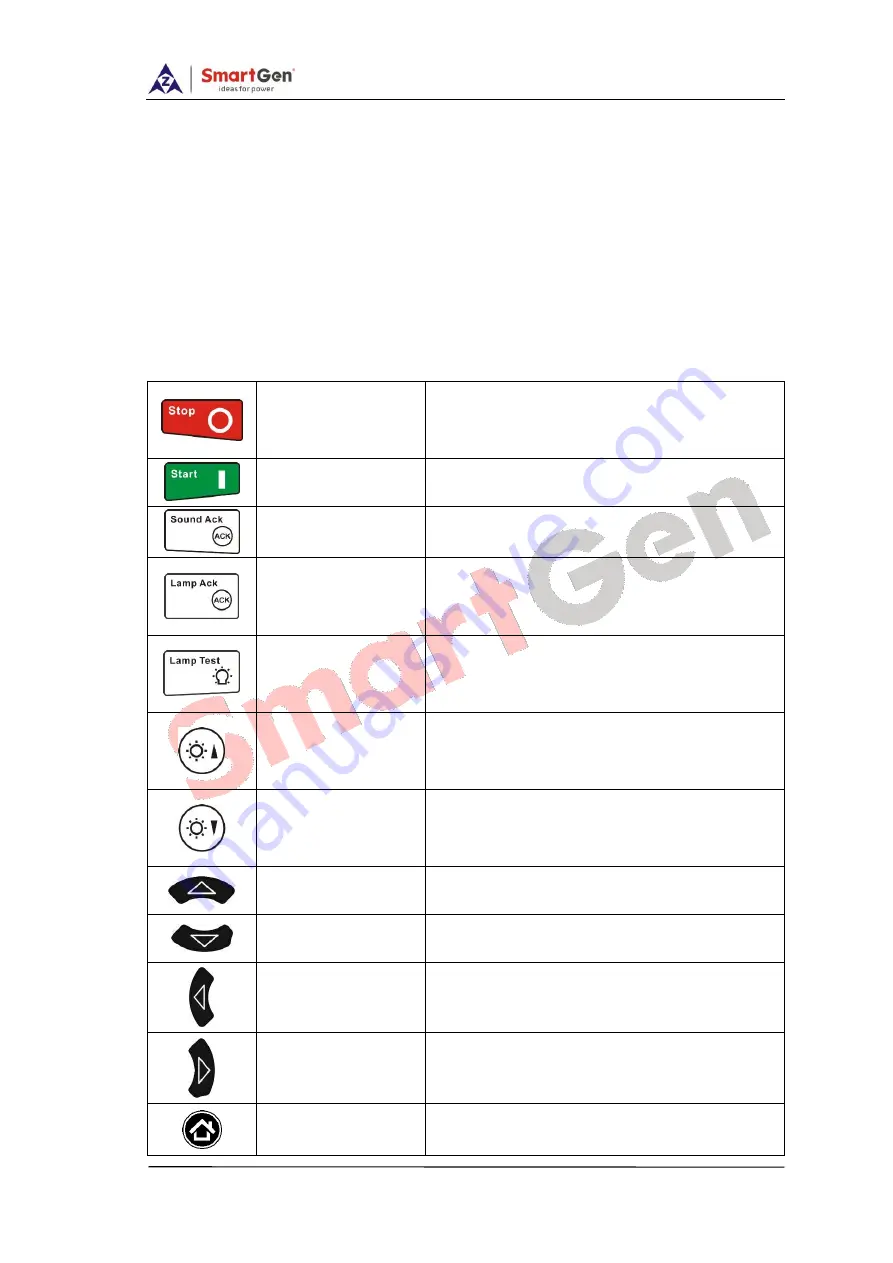
HRM3300 REMOTE CONTROL MODULE USER MANUAL
HRM3300 Remote Control Module 2015-03-25 Version1.1 Page 7 of 9
3. DISPLAY
3.1 PUSHBUTTONS
Stop
Stop running generator in remote mode;
During stopping process, press this button
again to stop generator immediately.
Start
Start genset in remote mode.
Sound
Alarm
Acknowledge
In case of sound alarm pressing this button
will mute the panel buzzer.
Light
Alarm
Acknowledge
In case of alarm pressing this button will
return flash indicator to its illuminating
condition.
Lamp Test
Pressing this button will illuminate all the
LED indicators on the panel and highlight
the LCD monitor.
Bri
Pressing and holding this button can
increase brightness of LCD monitor and
LED indicators.
Brightness-
Pressing and holding this button can
decrease brightness of LCD monitor and
LED indicators.
Up/Increase
Scroll the screen up.
Down/Decrease
Scroll the screen down.
Left
Scroll the pages left.
Right
Scrolls the pages right.
Homepage
Press this button to return to the home
page;






























