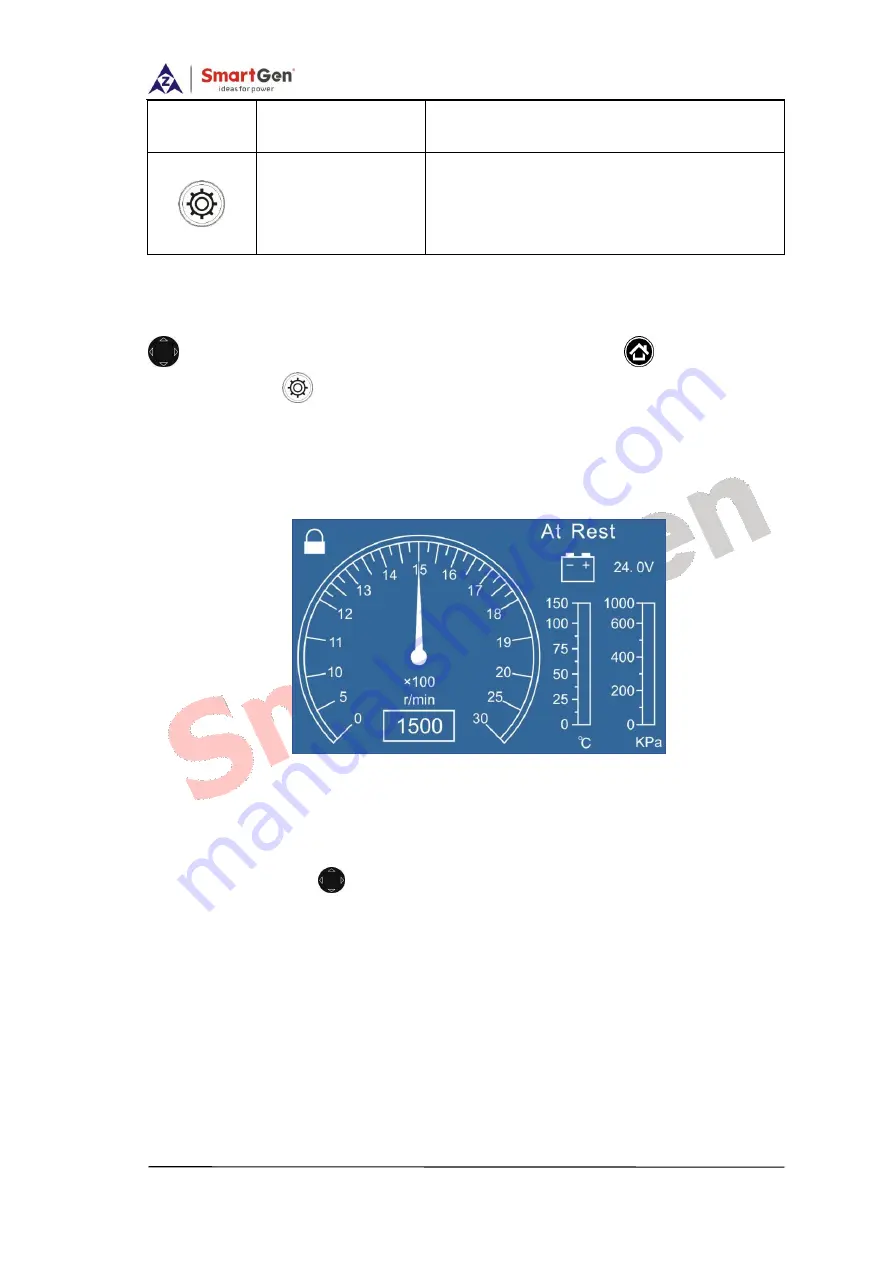
HRM3300 REMOTE CONTROL MODULE USER MANUAL
HRM3300 Remote Control Module 2015-03-25 Version1.1 Page 8 of 9
In settings menu press this button to save
changes.
Settings
Press this button to enter into settings
screen;
In settings menu press this button to return
to previous menu.
3.2 LCD DISPLAY
Data displayed on the LCD is obtained from HMC9000 via CANBUS port. Press
to switchover between the pages of the monitor. Press
to return to the
home page and
to enter into parameter configuration pages.
3.2.1 MAIN DISPLAY (HOME PAGE)
The main screen displays engine speed, coolant temperature, oil pressure, two
batteries voltage and engine status. The main screen looks as follows:
3.2.2 DATA DISPLAY
The main screen is divided into two separate viewing areas: left and right.
Left area has only one page and shows diesel engine operation status and
battery status; press
to view the right area. Right area is divided into pages:
engine page, alarm page, expansion module data page and event log page etc.
1. Engine page
Displays engine speed, sensors 1-8 values, main battery voltage, standby
battery voltage, charger voltage, GOV output ratio, total run time and total
start times.
For J1939 engines, an additional ECU page will be displayed. ECU data
includes coolant pressure, coolant level, fuel temperature, fuel pressure,
inlet temperature, exhaust temperature, turbo pressure, fuel consumption,






























