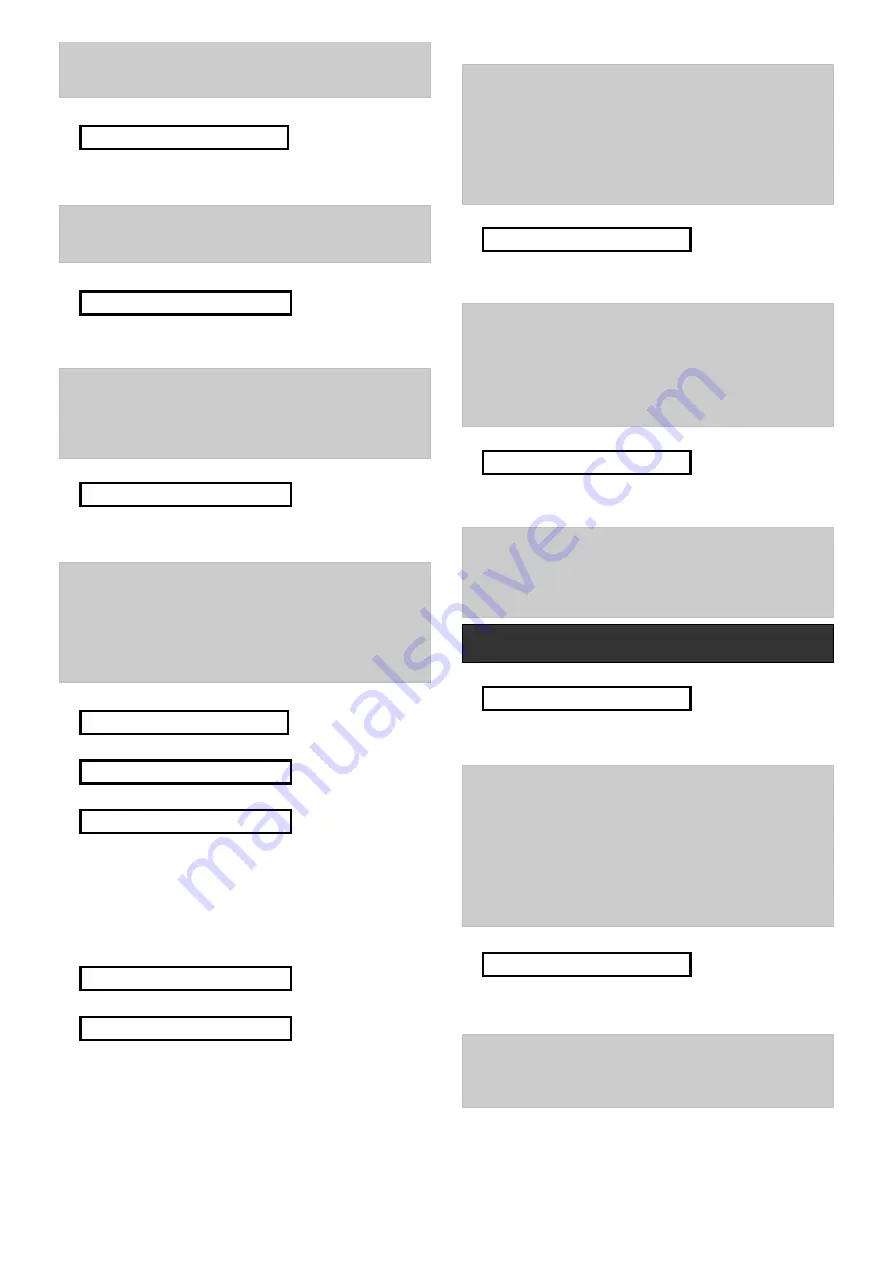
10
DE5457P
The options are:
jam detect ON
and
jam detect OFF
.
If the jam detect ON option is selected, the system will
not allow arming under jamming conditions..
Upon selecting Location 17, the display will change to:
1 7 : J A M D E T E C T
Select the desired option as outlined in Para. 5.1 C above.
5.18 Two-way Voice
Here you determine whether two-way voice communi-
cation will be allowed or not.
The two options are:
enable 2-way
and
disable 2-way
.
Upon selecting Location 18, the display will change to:
1 8 : T W O - W A Y V O I C E
Select the desired option as outlined in Para. 5.1 C above.
5.19 PGM / X-10 Time
Here you determine the pulse duration (length of
activation time) for the PGM output and the X-10 units.
The available options are:
2 s, 30 s, 2 min
,
4 min and
toggle
. “Toggle” means that one command will activate
the output and the following command will deactivate it.
Upon selecting Location 19, the display will change to:
1 9 : P G M / X - 1 0 T I M E
Select the desired option as outlined in Para. 5.1 C above.
5.20 Lighting Lockout Time
This memory location is different from the others,
because you do not select one of several options. Here
you enter daytime limits between which lighting devices
will be off, regardless of other settings or commands.
Lockout Time
takes precedence over timed activation
for the X-10 units and the PGM output (see Section 7). In
case of discrepancy, the lockout prevails.
Upon selecting Location 20, the display will change to:
2 0 : L O C K O U T T I M E
A.
Click <
OK
>. The display will read:
s t a r t - H H : M M A
B.
Click <
OK
>. The display will change to:
s t a r t - 0 0 : 0 0 A
C.
Enter the time at which you wish the lockout state to
begin (usually at dawn).
Note:
AM and PM are selected by clicking “
#
” and “
✶
“,
respectively.
Once the viewed time is correct, regardless of the
cursor position, click <
OK
> twice. The display will
change to:
s t o p - H H : M M P
D.
Click <
OK
>. The display will change to:
s t o p - 0 0 : 0 0 P
E.
Enter the time at which you wish the lockout state to
end (usually at dusk). With the correct time on display,
regardless of the cursor position, click <
OK
> twice. The
display will revert to “
stop - HH:MM P
”.
F.
Click <
HOME
> to return to
“
20: LOCKOUT TIME
”.
5.21 Latchkey Arming
Here you determine whether the system can be armed in
the latchkey mode. If the system is armed this way, a
“latchkey” message will be sent to specific telephones
upon disarming by a “latchkey user” (users 5 through 8 or
keyfob transmitters 5 through 8). This mode is useful
when parents at work want to be informed of a child’s
return from school.
The options are:
Latchkey ON
and
Latchkey OFF
.
Upon selecting Location 21, the display will change to:
2 1 : L A T C H K E Y
Select the desired option as outlined in Para. 5.1 C above.
5.22 “Not Active” Time
Here you determine the time limit for reception of signals
from sensors used to monitor the activity of sick, elderly
or crippled people. If no device detects and reports
movement at least once within the defined time limit, a
“not-active” alert will be initiated.
The options are:
3, 6, 12, 24, 48,
72 hours
and
canceled.
Upon selecting Location 22, the display will change to:
2 2 : N O T A C T I V E
Select the desired option as outlined in Para. 5.1 C above.
5.23 Back Lighting
Here you determine whether the back lighting of the
keypad will remain on at all times or will come on when a
key is pressed and go off within 10 seconds if no further
keystrokes are sensed.
The two options are:
always on
and
off after 10 s
.
In UL installations, “off after 10 s” must be selected to
save battery power.
Upon selecting Location 23, the display will change to:
2 3 : B A C K L I G H T
Select the desired option as outlined in Para. 5.1 C above.
5.24 Duress Alarm (ambush)
Here you determine whether the duress feature will be
active or inactive. A duress message can be sent to the
central station if the user is forced to disarm the system
under violence or menace. To initiate a duress message,
the user must enter the special factory-programmed
duress code -
2580
.
Note:
The system does not allow the user to program
this particular code as a regular user code.
The two options are:
duress on
and
duress off
.
Upon selecting Location 24, the display will change to:
2 4 : D U R E S S
Select the desired option as outlined in Para. 5.1 C above.
5.25 Piezo Siren
Here you determine whether the piezo siren built into the
control cabinet will sound or not upon alarm. Ask the user
whether he prefers it to sound or to be silent.
The two options are:
piezo siren on
and
piezo siren off
.
SMARTHOME.COM™ 1-800-SMART-HOME 949-221-9200 http://www.smarthome.com Order #73902







































