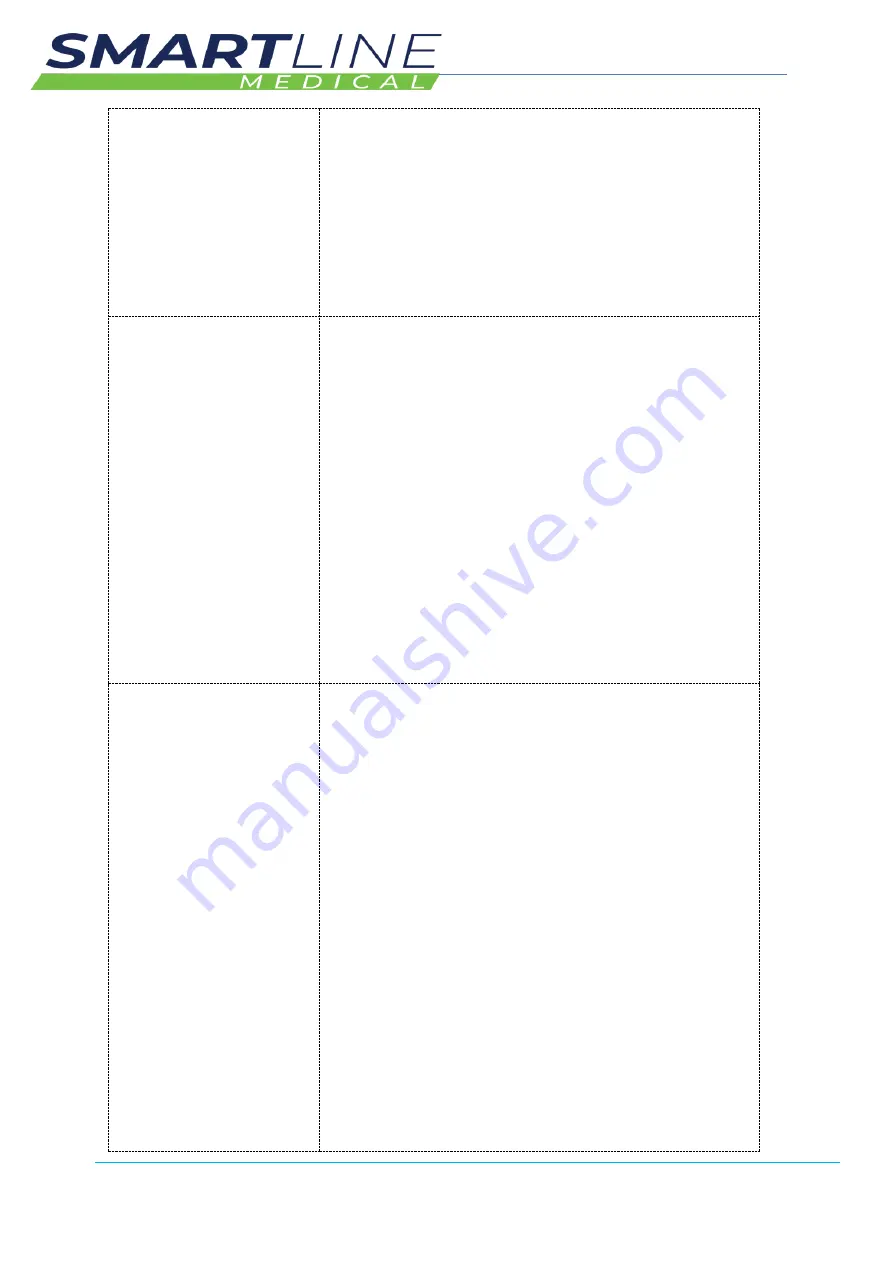
RotaScope Classic Cabinet
Manual Version
1.04
Date
23 November 2021
61
scanning when the scope is Loaded. The barcode
will be seen by the system and identifies the Scope
Name (E.g. New Scope), ID Number (E.g. Serial
number), and Type (E.g. Colonoscope) and number
of Scope Channels (E.g.5 Channels)
The barcode is recorded against a process Eg New
Scope Loaded into Cabinet One, Position 3 at
10:42am on 15
th
May 2021 by Mary Smith
–
to set up
a new Scope ID Barcode
–
see section
–
Managing
Scope ID Barcodes
Barcode - Short Storage
The SHORT STORAGE Barcode sticker is located at
the SmartStation by the AER Washer
–
The SHORT
STORAGE Barcode is scanned as part of loading the
scope into the washer to select SHORT STORAGE
time of the Scope if your region has guidelines that
accept a partial or short AER wash cycle
(The SHORT STORAGE time is the specific storage
time allowed for that scope and is determined by
the setup of the Scope ID Barcode when the Scope
ID is setup the first time)
To select the SHORT STORAGE Time, using the
Barcode Scanner, swipe
•
SHORT STORAGE Time Barcode Sticker
•
Operator ID Barcode
•
Scope ID Barcode
•
AER Chamber Barcode Sticker (4 Scans)
Barcode
–
Short Storage
or Long Storage
The LONG STORAGE Barcode Sticker is located at
the SmartStation by the AER Washer
–
The LONG
STORAGE Barcode is scanned as part of loading the
scope into the washer to select LONG STORAGE time
of the Scope
The Long Storage Time is the maximum storage time
allowed for that scope and is determined by the
setup of the Scope ID Barcode when the Scope ID is
setup the first time
–
In some regions a partial wash of
the scope is acceptable i.e. a shorter wash cycle at
the AER
–
in this case the Short Storage function is
selected
–
see Barcode
–
SHORT STORAGE
The LONG STORAGE Time (Maximum Storage Time) is
the default setting
–
usually scopes are stored with
Maximum Storage Time (Up to 31 Days
–
may vary in
different Countries)
To select the LONG STORAGE Time, using the
Barcode Scanner, scan
•
LONG STORAGE Time Barcode Sticker
•
Operator ID Barcode
•
Scope ID Barcode
•
AER Chamber Barcode Sticker (4 Scans)
















































