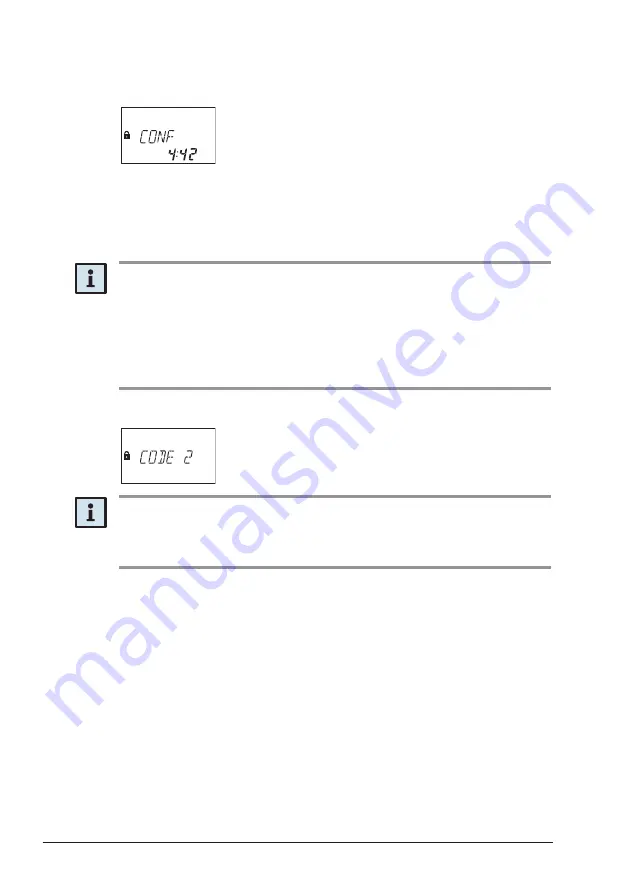
OM_Axessor_CIT_V024_20170518_EN.pdf Operating
Manual
Page 40
Subject to change without prior notice
Axessor CIT
5.7.14
Confirmation after elapse of Time Delay (mode S)
Once the Time Delay has elapsed, a valid code must be
entered again as confirmation, within a set period of
time. The remaining time window to enter the code is
displayed. The „CONF“ display is also shown after entry
of the Courier Code, if „Courier does not open but skips
Time Delay“ is set. The opening procedure must then
start during count-down.
A „BEEP signal“ is emitted every 60 seconds. If the
code is not confirmed, the lock automatically returns to
locked status once the counter reached 00:00.
Notes!
• If the <DEL> key is pressed, the lock automatically returns to „LOCKED“
status.
• If Dual Mode is activated proceed as follows in the confi rmation window:
Repeat two codes for confi rmation, whereby the sequence is irrelevant. The
codes must comply to the settings made with the AS284-USBW or AS284-
NETW Programming Software: „any code“, „same code group“, „different
code group“.
5.7.15
Enter second code - Dual Mode activated (mode S)
If Dual Mode is activated, 2 codes must be entered to
open the lock. This message prompts you to enter the
second code.
Notes!
Master Code and Courier Code override the Dual Mode in bank mode (stand-
ard mode) – the lock can be opened without any additional code if not defi ned
differently.
Summary of Contents for Axessor CIT
Page 1: ......
















































