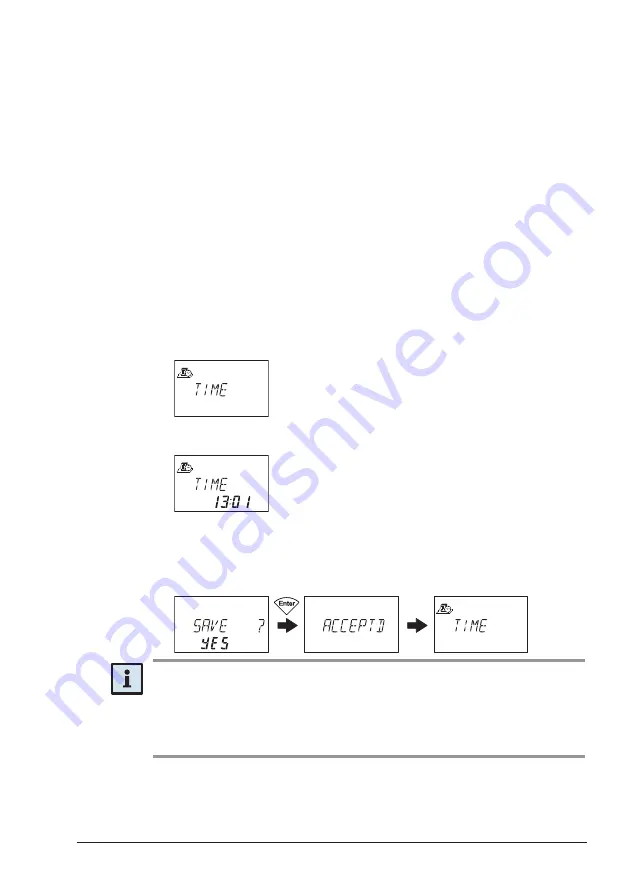
Operating Manual
OM_Axessor_CIT_V024_20170518_EN.pdf
Subject to change without prior notice
Page 55
Axessor CIT
6.1.2
Navigating in the Programming Mode
• Use
the
<LEFT>
and
<RIGHT>
key to:
• scroll to a menu item within the main menu or the submenu.
• select an individual digit or entry field within a settings display.
• Use
the
<ENTER>
key to confirm settings and selections.
• Use
the
<INFO/ESC>
key to quit a setting or submenu without action
and jump to the next higher menu level.
• Use
the
<DEL>
key to delete selected data from a submenu or menu
item.
• Use
the
<INFO/ESC>
key to quit the Programming Mode and return to
Normal Operating Mode.
6.1.3
Modify and save settings in the Programming Mode
To modify an individual setting proceed as follows:
1. Select the desired main setting in the menu (e.g. „TIME“) and press the
<ENTER>
key.
2. Select the desired sub setting and modify it according to the instruc-
tions for the corresponding setting (
Programming on page 59
).
3. Confirm the setting with the
<ENTER>
key.
4. In the upcoming save dialogue select „YES“ using the
<LEFT>
or
<RIGHT>
key (if necessary), then press the
<ENTER>
key to save the
setting. The Message „
ACCEPTED
“ appears shortly and the unit re-
turns to the corresponding setting.
Note!
• The modifi cation dialogue can be interrupted without saving at any time by
pressing the <DEL> or <INFO/ESC>key one or several time until you are
back in the sub menu. Any changes will not be saved.
• The save dialogue can be cancelled by selecting „NO“ with the <LEFT> or
<RIGHT> key and pressing the <ENTER> key!
Summary of Contents for Axessor CIT
Page 1: ......
















































