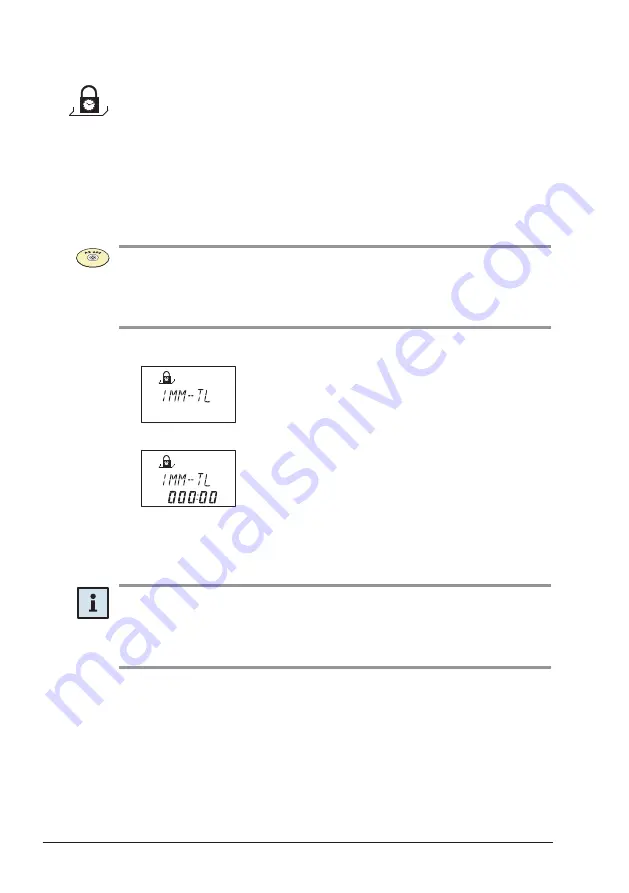
OM_Axessor_CIT_V024_20170518_EN.pdf Operating
Manual
Page 62
Subject to change without prior notice
Axessor CIT
6.4.2 Menu
PROG
6.4.2.1 Activating an Immediate Time Lock - Submenu IMM-TL
This function permits activation of a Locking Period with immediate ac-
tion. Upon closing the lock
cannot
be opened for the programmed dura-
tion.
Example: For shorter business hours due to public holiday, the time until
beginning of the regular Locking Period can be bridged.
Authorization:
Master Code or any Manager Code
AS284-USBW or AS284-NETW Programming Software
• Only if the Manager Codes are defi ned as: „can activate Immediate Time
Lock“, this setting is available with Manager Codes.
• Only if the User Codes are defi ned as: „can activate Immediate Time Lock“,
this setting is available with User Codes.
1. Select submenu „IMM-TL“.
2. Press
the
<ENTER>
key.
3. Use
the
<LEFT>
or
<RIGHT>
key to set the duration in hours:minutes
the Immediate Time Lock should be active after the lock is closed.
4. Press
the
<ENTER>
key to confirm the settings in the upcoming save
dialogue.
Notes!
• Maximum duration is 144 hours.
• Overwriting with „000:00“ will deactivate the Immediate Time Lock.
• The Immediate Time Lock is not related to Time/Date. Therefore, by chang-
ing Time/Date setting the Immediate Time Lock cannot be bypassed.
Summary of Contents for Axessor CIT
Page 1: ......
















































