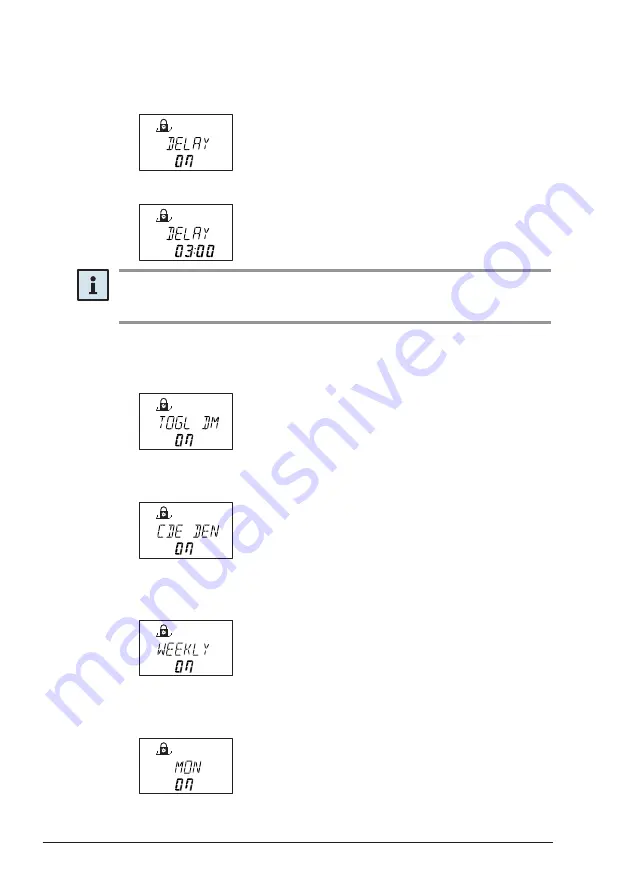
OM_Axessor_CIT_V024_20170518_EN.pdf Operating
Manual
Page 70
Subject to change without prior notice
Axessor CIT
6. If a different opening delay shall be set select „
YES
“ (using the
<LEFT>
or
<RIGHT>
key), then press the
<ENTER>
key.
Use the
<LEFT>
or
<RIGHT>
key to set the minute of the
Delay
and the
<ENTER>
key for confirmation.
Notes!
• You can defi ne minutes of the Delay only. Seconds cannot be defi ned.
• The maximum duration of a Delay is limited to 99 minutes.
7. If
the
Dual Mode
needs to be toggled (if Dual Mode is switched on it
switches it off during the defined period. If Dual Mode is switched off
it switches it on during the defined period) select „
YES
“ (using the
<LEFT>
or
<RIGHT>
key), then press the
<ENTER>
key.
8. If
the
User Group
needs to be disabled (codes denied) select „
YES
“ (us-
ing the
<LEFT>
or
<RIGHT>
key), then press the
<ENTER>
key.
8. If
the
Time Related Function
shall apply not to all days a week, switch
Weekly
to „
ON
“ (using the
<LEFT>
or
<RIGHT>
key), then press the
<ENTER>
key.
Switch each day to „
ON
“ (using the
<LEFT>
or
<RIGHT>
key) at which
the Time Related Function shall apply, then press the
<ENTER>
key to
confirm and step to the next day. Repeat this for each day.
9. In the upcoming dialogue select „
YES
“ using the
<LEFT>
or
<RIGHT>
key, then press the
<ENTER>
key to confirm.
Summary of Contents for Axessor CIT
Page 1: ......
















































