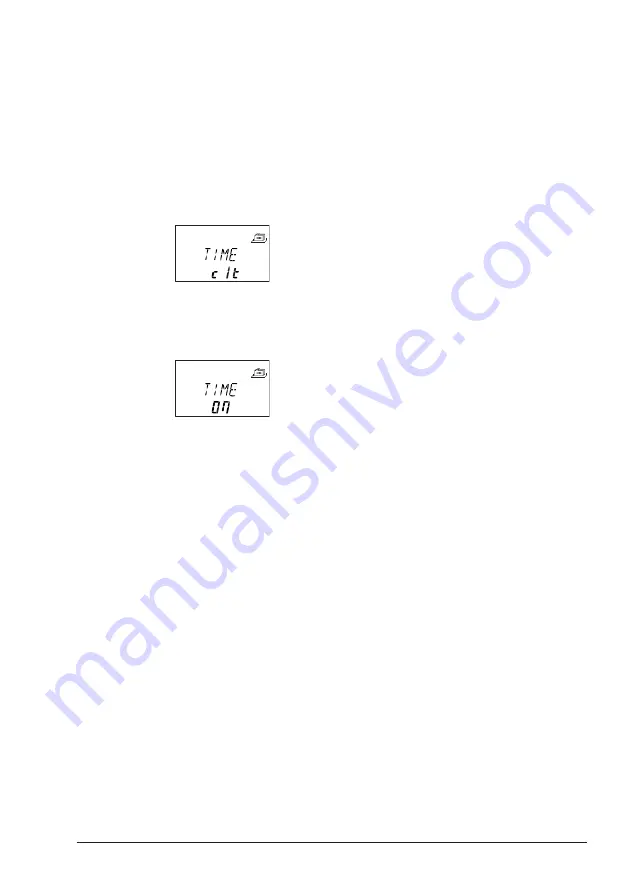
Operating Manual
OM_Axessor_CIT_V024_20170518_EN.pdf
Subject to change without prior notice
Page 97
Axessor CIT
6.4.5.16 Display the current time - Submenu TIME cit
A configured OTM mode is displayed with the message „IDENTIF”. If the
display shall indicate the current time as well, switch this setting to „
ON
“.
Example: The time lock is valid for OTM as well (
Enabling/disabling Time
Lock for OTM - Submenu TL LOCK cit on page 96
). Show the current time
so that the user can compare to the time lock setting.
Authorization: Master Code
1. Select submenu „
TIME cit
“.
2. Press
the
<ENTER>
key. It is displayed if the current time is displayed
(„on“) or not displayed („off“).
3. Select either „
ON
“ or „
OFF
“ by toggling with the
<LEFT>
or
<RIGHT>
key, then press the
<ENTER>
key to confirm.
4. In the upcoming dialogue select „
YES
“ using the
<LEFT>
or
<RIGHT>
key, then press the
<ENTER>
key to confirm.
Summary of Contents for Axessor CIT
Page 1: ......
















































