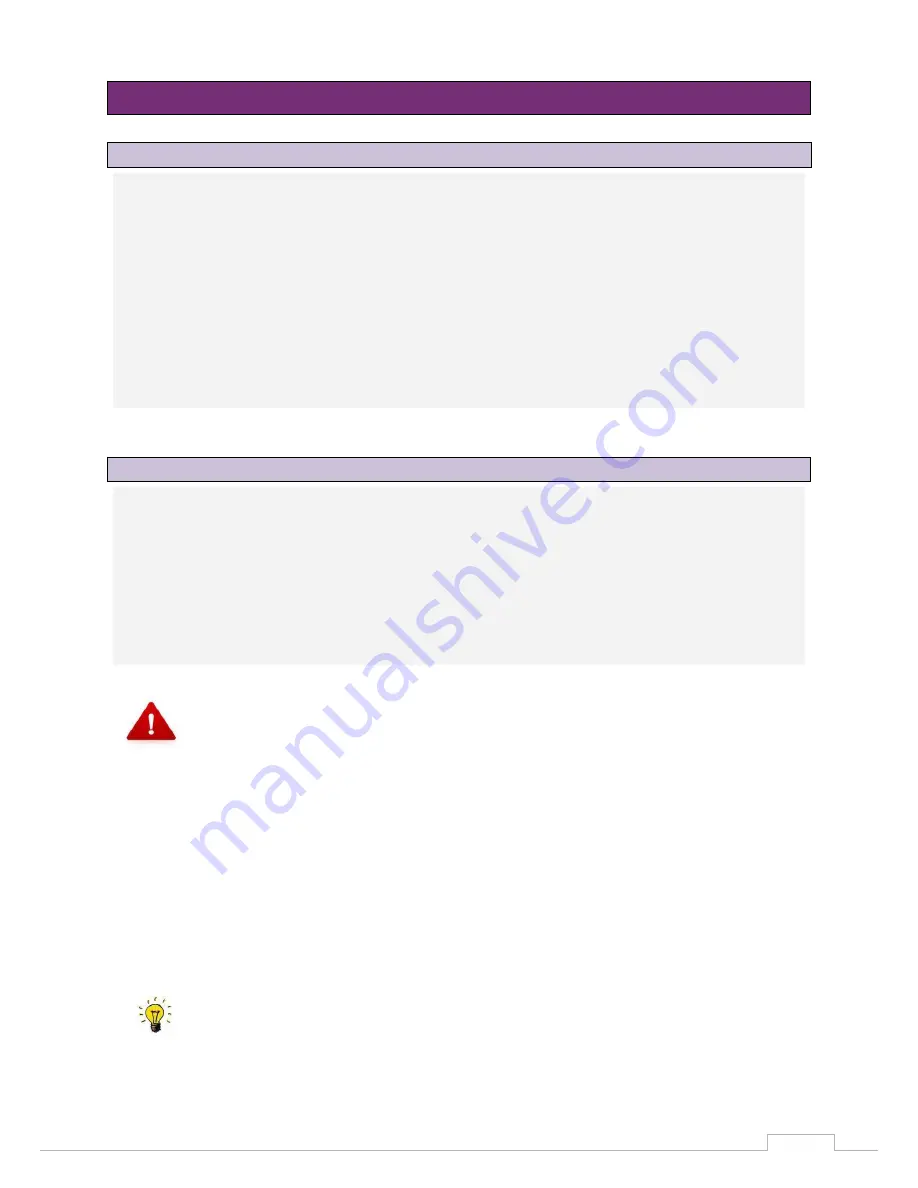
General saftey information
10
The net weight of the scanner is approx. 32,2 kg.
Always observe the following instructions to lift the scanner properly out of the
packaging and position it at its location of use.
Two people must lift the device out of the packaging and place it on the prepared,
intended workplace.
Be sure to transport the scanner (while still on the pallet) as closely as possible to the
workplace to avoid longer transport distances.
The scanner accessories can be found at the base of the packaging.
Check that the scope of delivery is complete.
Inspect the external packaging for visible damage as soon as you take delivery of the scanner. If you
notice that the packaging is damaged, inform the delivering forwarder and your specialist dealer
immediately.
The device is delivered in a strong outer box on a wooden pallet. After removing the straps, open the
upper folding lid of the box. The box contains a foam piece that protects the scanner, which is packed
below during transport.
First, pull the foam piece upwards out of the box. You can then lift off the whole box upwards.
Before installing the scanner, you should select a suitable installation location.
A suitable, stable base (bench, tabletop etc.) should be chosen as an installation location.
If you install the computer required for operating the scanner underneath the worktop, the available
worktop area should be at least
1.1 m x 0.75 m (front width x depth)
. If you plan to also place the
computer on the worktop, the area must be enlarged corresponding to the dimensions of the
computer.
The selected workplace should, if possible, face away from windows or strong artificial light, as
excessively strong external light can lead to undesirable reflections on the monitor that can interfere
with the functioning and results of the optical scanner in extreme cases.
8.1 Selecting the installation location
8. Installation
8.2 Unpacking an scope of delivery












































