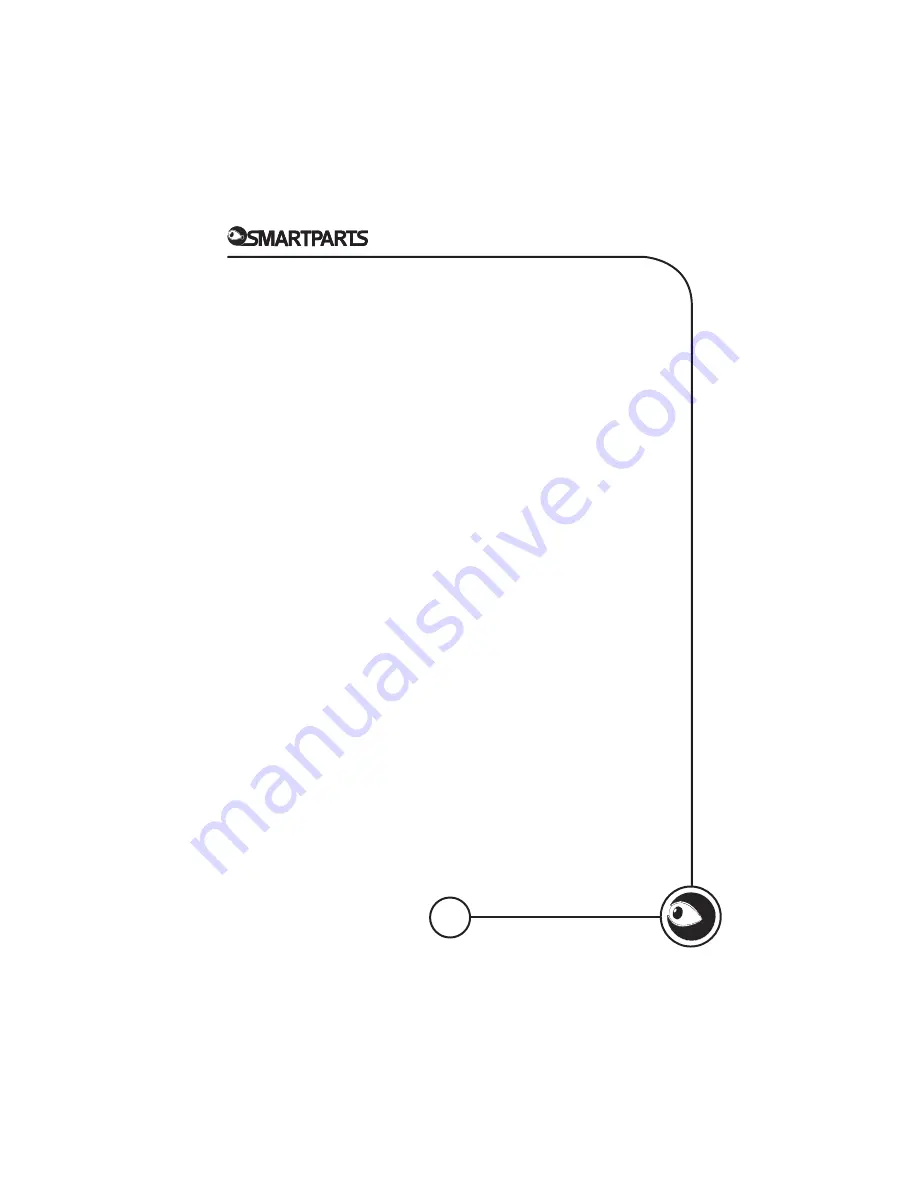
5
File Saving
Photos must be saved in the JPG format in order to be viewed on the
digital picture frame. Nearly all digital cameras will save in this format
by default. Photos that have been saved with certain image editing
programs can fail to display properly.
Please refer to our web site (www.smartpartsproducts.com) for
additional information.
Warranty
Smartparts, Inc. warrants its products against defects in material and
workmanship for a period of 90 days from the date of purchase.
Technical Notes:
1. Your digital picture frame is a sophisticated electronic device. Do
not drop or subject the unit to jarring or strong vibrations.
2. Avoid placing the digital photo frame in areas of high humidity or
where it might be subject to splashing.
3. The LCD panel is made of plastic and can be easily damaged.
Avoid sharp objects.
4. Use only a soft, dry
cloth
to
clean
the
screen.
For warranty claims please visit our web site at
www.smartpartsproducts.com or call 1-888-796-2749.
Summary of Contents for SP56
Page 1: ......


























