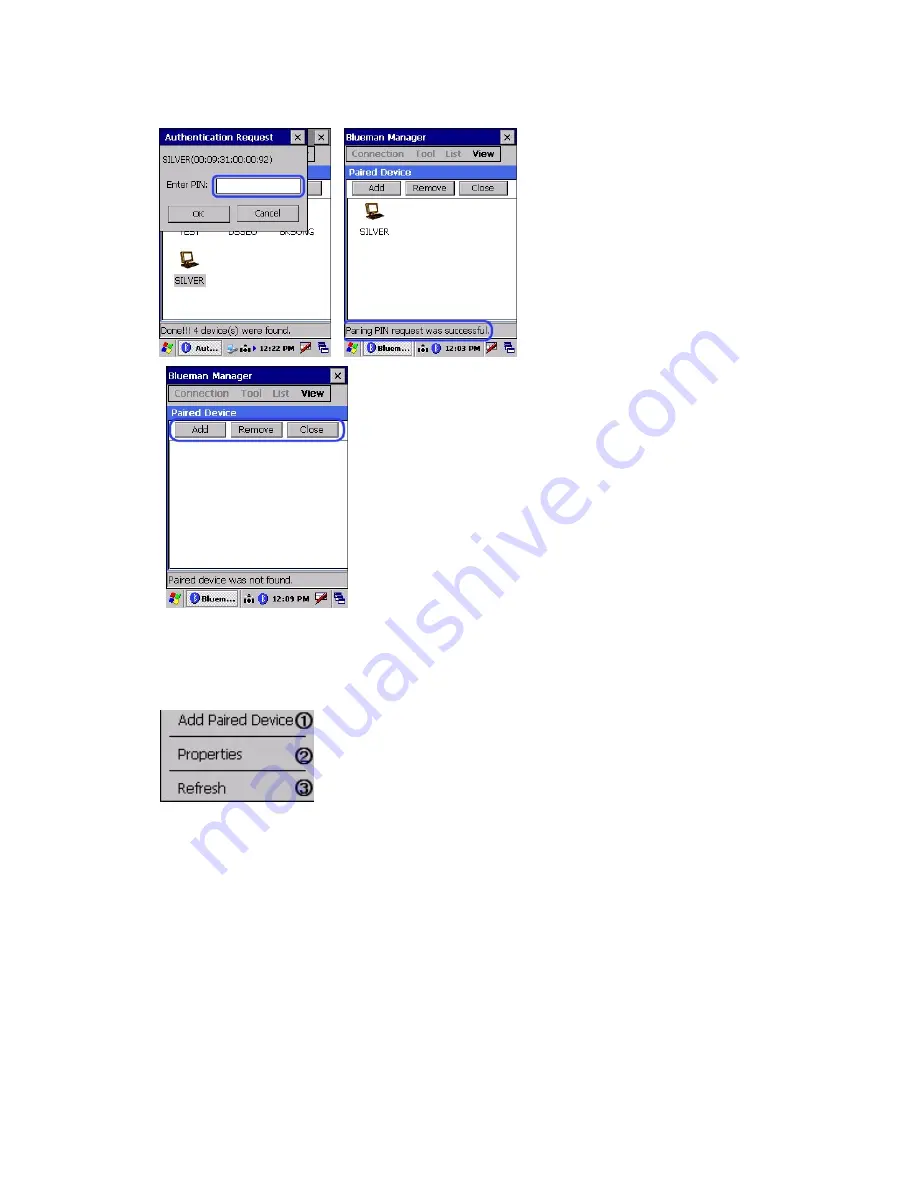
Page
53
6/22/2010
Double-click a device to see a pop-up menu containing a list of actions you can perform like
below.
Add Paired Device : to make the device paired.
Properties : to see the information on the device.
Refresh : to renew the window(N/A)
③
Add
: To scan the device to connect
Remove
: To remove the paired
device
Close
: To exit
Summary of Contents for SmartCompact Plus
Page 1: ...Page 1 6 22 2010 SmartCompact Plus 1D 2D Scanner Quick Reference Guide Ver 1 0 June 2010...
Page 15: ...Page 15 6 22 2010 A wake mode w hile charging...
Page 62: ...Page 62 6 22 2010 6 OS upgrade done 7 Remove SD card when update completed...
Page 64: ...Page 64 6 22 2010 10 you can see the OS Version Chapter 8 Accessories and peripheral devices...
Page 68: ...Page 68 6 22 2010 Installing Select Finish to complete the installation...






































