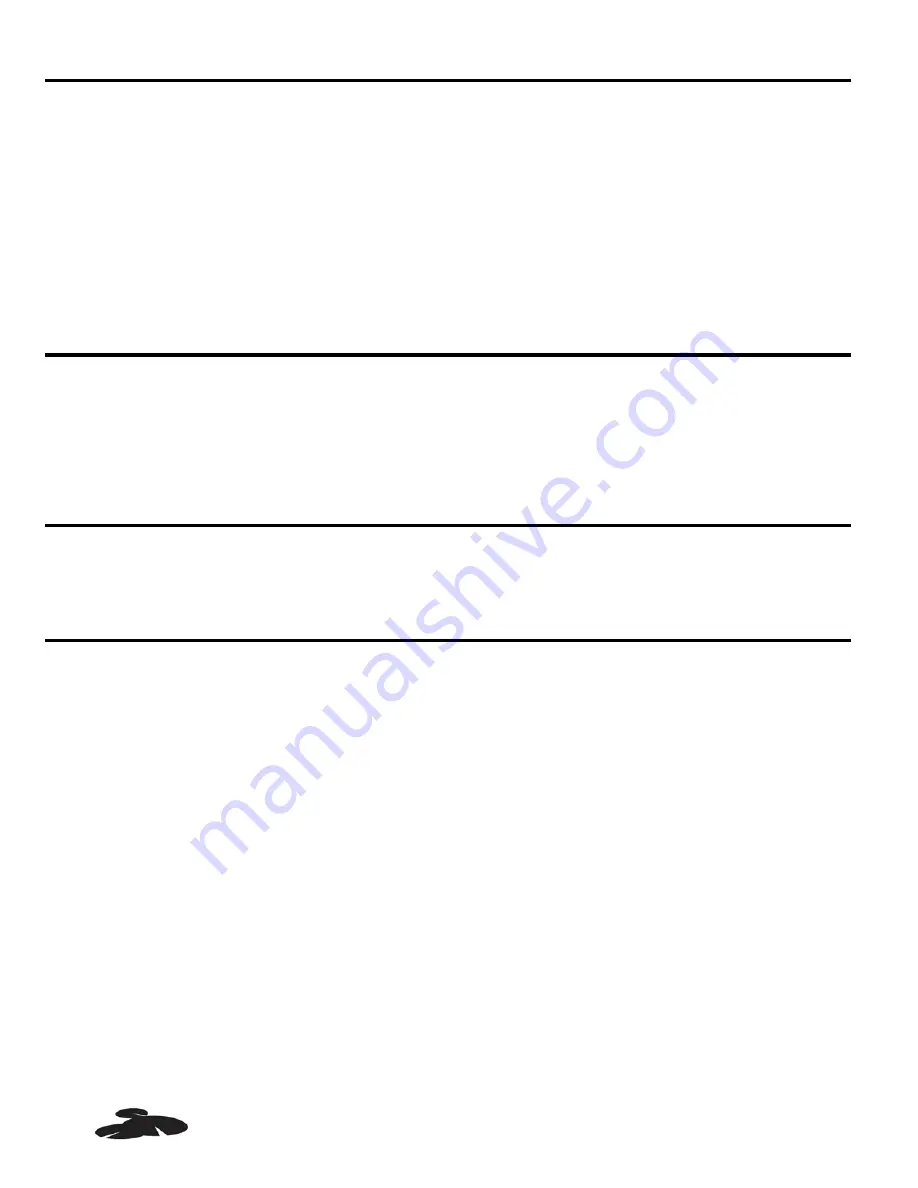
CARE AND MAINTENANCE – FILTER BOX
•
Occasional cleaning of the filter pads will be necessary to ensure the proper functioning of the
system. Filter pads should be removed and washed with clean water when they are visibly soiled.
•
Filter pads should be replaced annually.
•
The exterior surface of the filter box may also need occasional cleaning. Particularly if the openings
in the cover of the filter box are obstructed. When cleaning the filter box use warm water only. Do
not use any chemicals that may destroy the beneficial bacteria.
•
The bio media balls in your filter system and the inside surfaces of the filter box base contain the
beneficial bacteria. At least once a year the entire system should be disassembled and cleaned
thoroughly using warm, soapy water (mild detergent). This should not be done during the warm
season as it may take up to 8 weeks to re-establish the environmental balance. The best time of
the year to “breakdown” your system is in early spring before the water temperatures begin to rise.
This is also the ideal time to replace the filter pads.
CARE AND MAINTENANCE – PUMP
•
Regular cleaning of the pump may be necessary depending upon the environment in which it is
operated. Clean the pump when it is visibly soiled or when a drop in performance is detected.
•
Before cleaning, always disconnect the pump from the power source.
•
Remove all parts from the pump and clean in warm, soapy water.
•
Disassemble the front cover and remove the impeller cover to expose the impeller assembly.
Remove the impeller assembly by gently pulling on the impeller blades. Use a soft cloth or brush
to clean the impeller assembly and the inside of the impeller housing.
CARE AND MAINTENANCE - LIGHT
•
Periodically, your lights may require cleaning for optimal performance.
•
Cleaning should only be done with warm soapy water. Be sure to use biodegradable soap.
•
The frequency of cleaning depends upon the conditions of the environment where lights are used.
TROUBLESHOOTING
If the LED lights fail to operate:
•
Check to make sure the power cord is plugged in and the light is getting power and the unit is
getting power.
•
The light is designed to turn on when it gets dark, and turn off when it gets light. To activate the
light during daylight hours, cover the sensor.
•
If lights do not turn off during daytime, check sensor. Make sure the sensor faces up and is
not covered by dirt or debris.
If the pump fails to operate:
•
Check to make sure the power cord is plugged in and the pump is getting power.
•
Check the pump outlet and any tubing, fountains, spitters etc. for kinks or obstructions.
•
Remove the filter screen and/or front cover, and impeller cover to expose the impeller. Turn the
impeller to ensure that it is not broken or jammed.
If the performance of the pump is not satisfactory or the pump does not flow evenly:
•
Check to make sure the pump is completely submerged in water.
•
Check to make sure the impeller and the impeller housing are clean.
•
Adjust flow control knob.
PLEASE CALL 1-888-755-4497 BEFORE RETURNING TO THE STORE.
WWW.SMART-POND.COM









