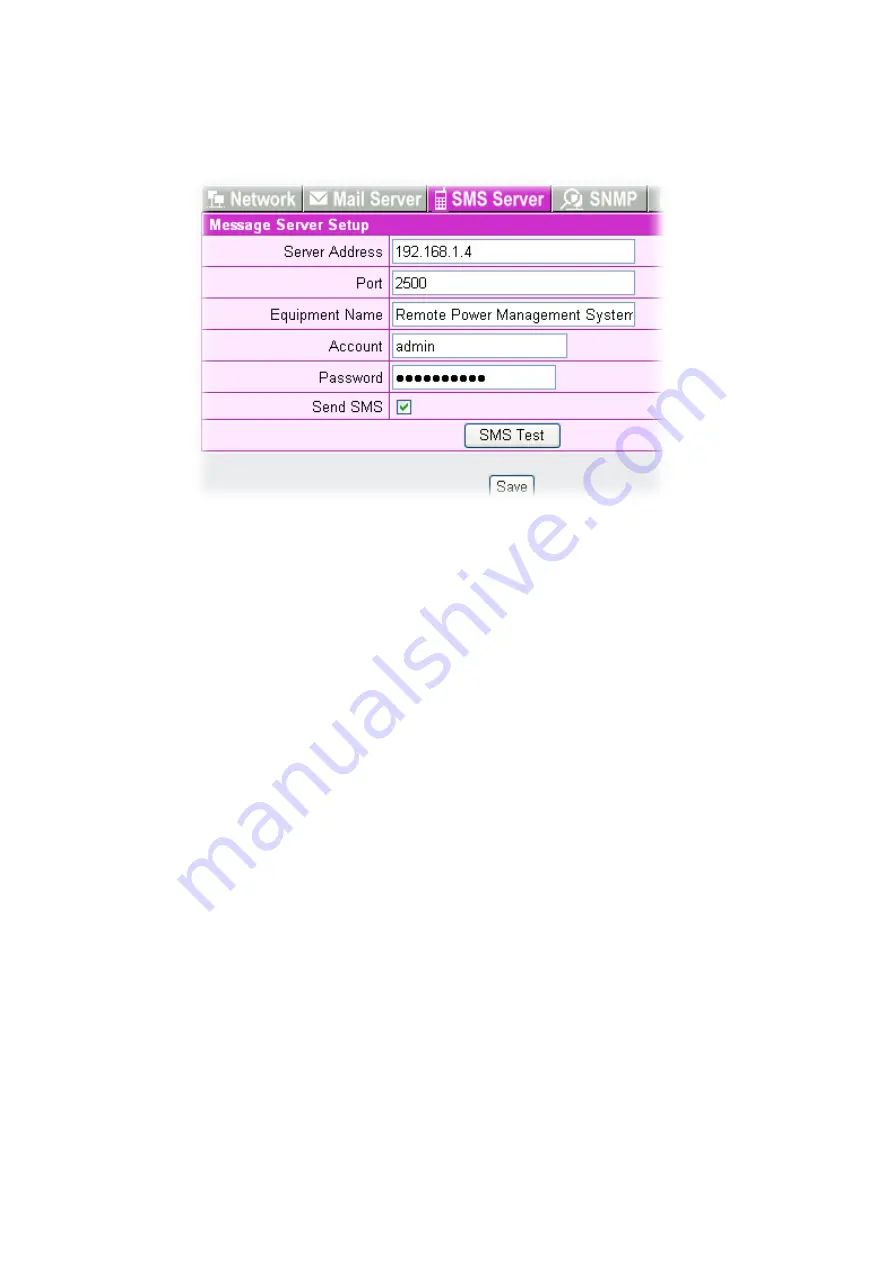
- 22 -
3-2-3
Message Server Setup
When there is a warning, setup the warning message data in the Message Server.
Server Address
:
Enter the SMS message server
’
s IP address here so the SMS text
message can be transmitted to the SMS server when the warning event is triggered
by the preset value.
Port
:
Enter the connection port address for your SMS message server. The preset
value is 2500.
Equipment Name
:
When the receiver gets the text message sent by the SMS server,
this portion will display the source of the SMS alert event.
Account
:
Enter the user id of your SMS server if available.
Password
:
Enter the password of your SMS server if available.
Send SMS
:
Check here if SMS service needs to be activated for operation setup.











































