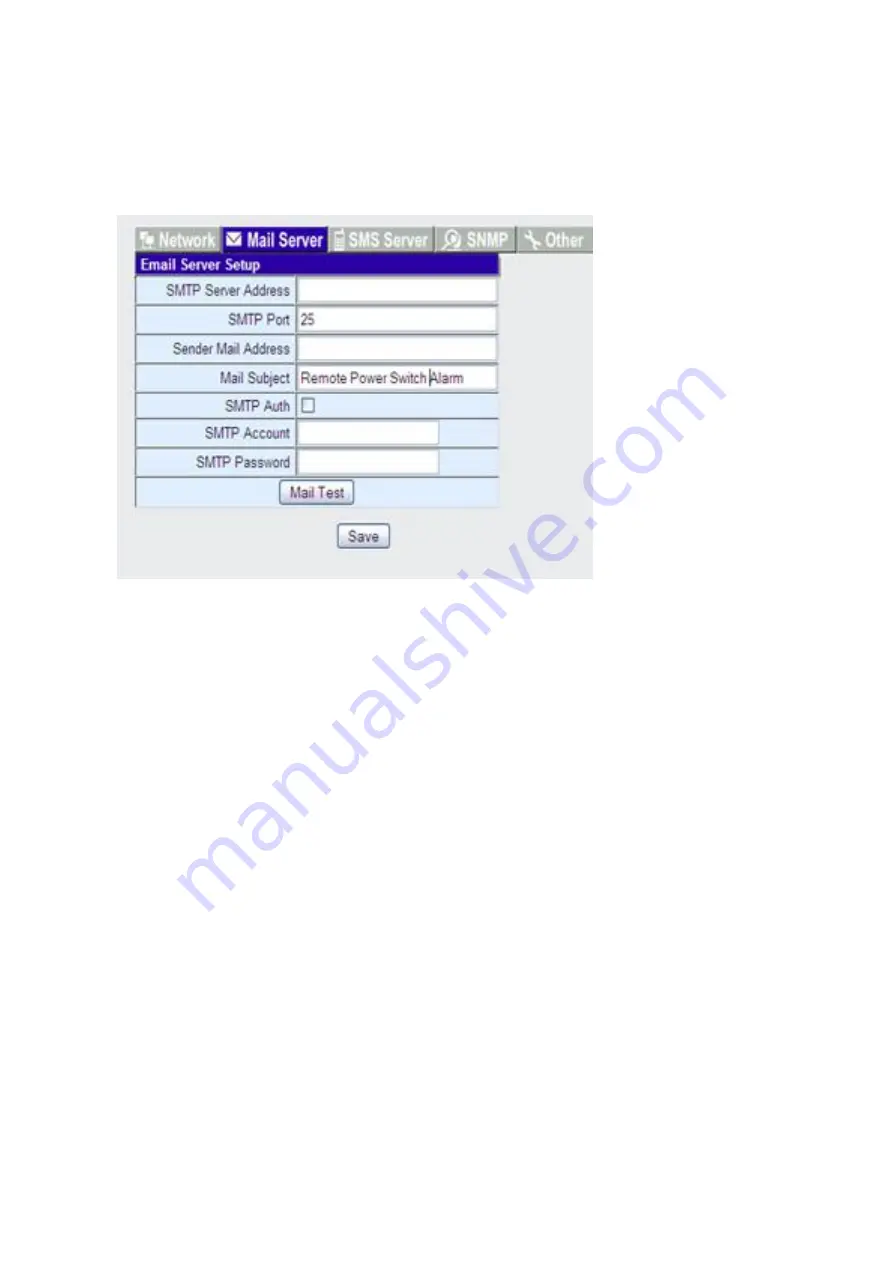
- 21 -
3-2-2
Email Server Setup
When there is a triggered warning from the setup of this power switch, this device will
send out an alert message to the preset email accounts.
SMTP Server Address
:
Enter your SMTP server address here.
SMTP Port
:
Enter your SMTP port number here. The preset value is 25.
Sender Mail Address
:
This section will be displayed in where the alert email is sent
from.
Mail Subject
:
When the Receiver gets the email, it will be revealed in Subject data of
email.
SMTP Auth
:
If the setup mail server needs to identify the user, please mark this item
and setup the account and password.
SMTP Account
:
Enter the user id here for SMTP account if needed.
SMTP Password
:
Enter the password here for SMTP account if needed.












































