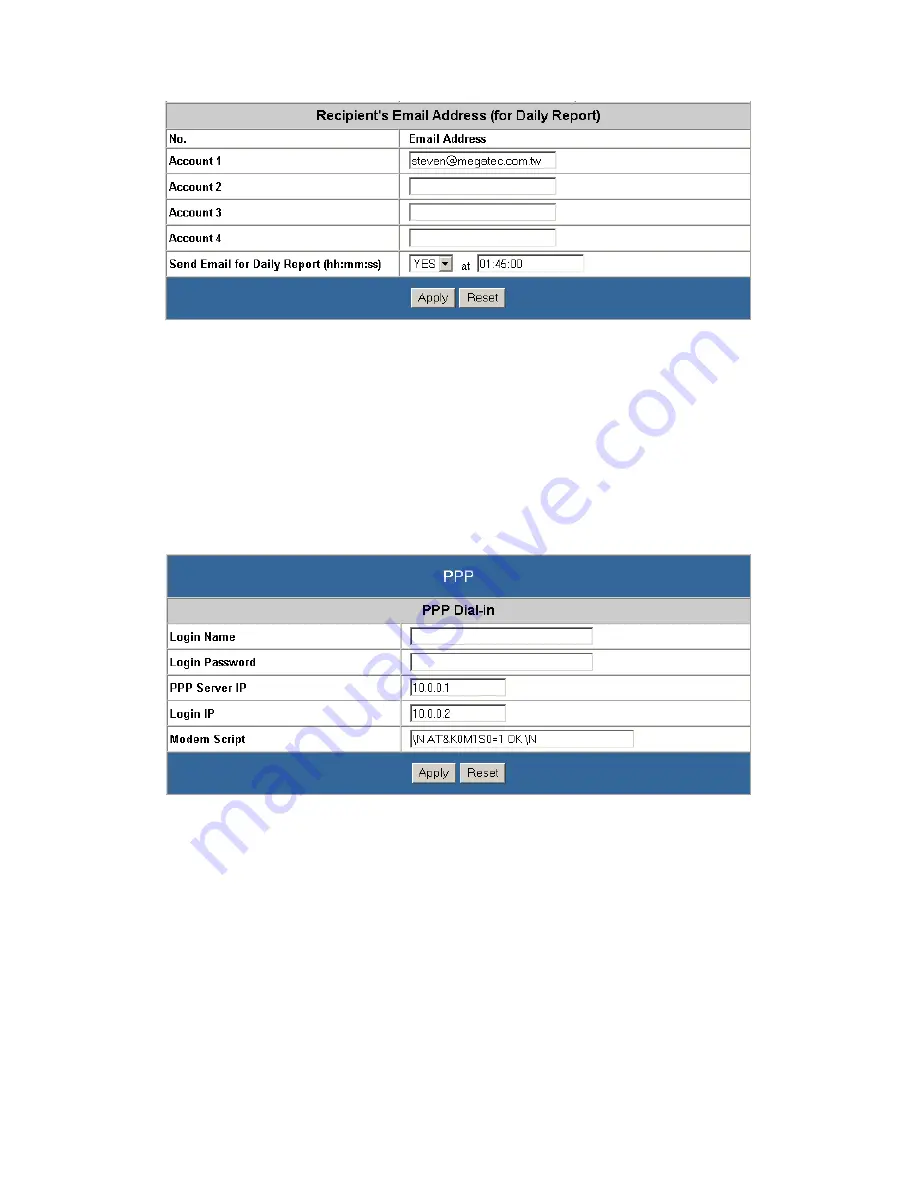
Page 19 of 32
RPM Daily Report recipient’s email address
Recipient’s Email Address (for Daily Report)
The user can determine which 4 email addresses will receive a Daily Report sent by
SNMPIV.
Send Email for Daily Report (hh:mm:ss)
This section determines the time of the day, the report is sent.
4. PPP
This section determines the modem dial-in settings for RPM.
PPP Dial-in
Login Name
: Determine the username of visitors who can log in.
Login Password
: Set a password for the visitor’s account
PPP Server IP
: Default set at 10.0.0.1
Login IP
: Default set at 10.0.0.2
Modem Script
: Default / Standard modem script.
5. Web/Telnet
This section is to set the Web/Telnet options for RPM. Once set, a user will have to enter
the given username and password in order to access RPM Environment Control
Management webpage.











































