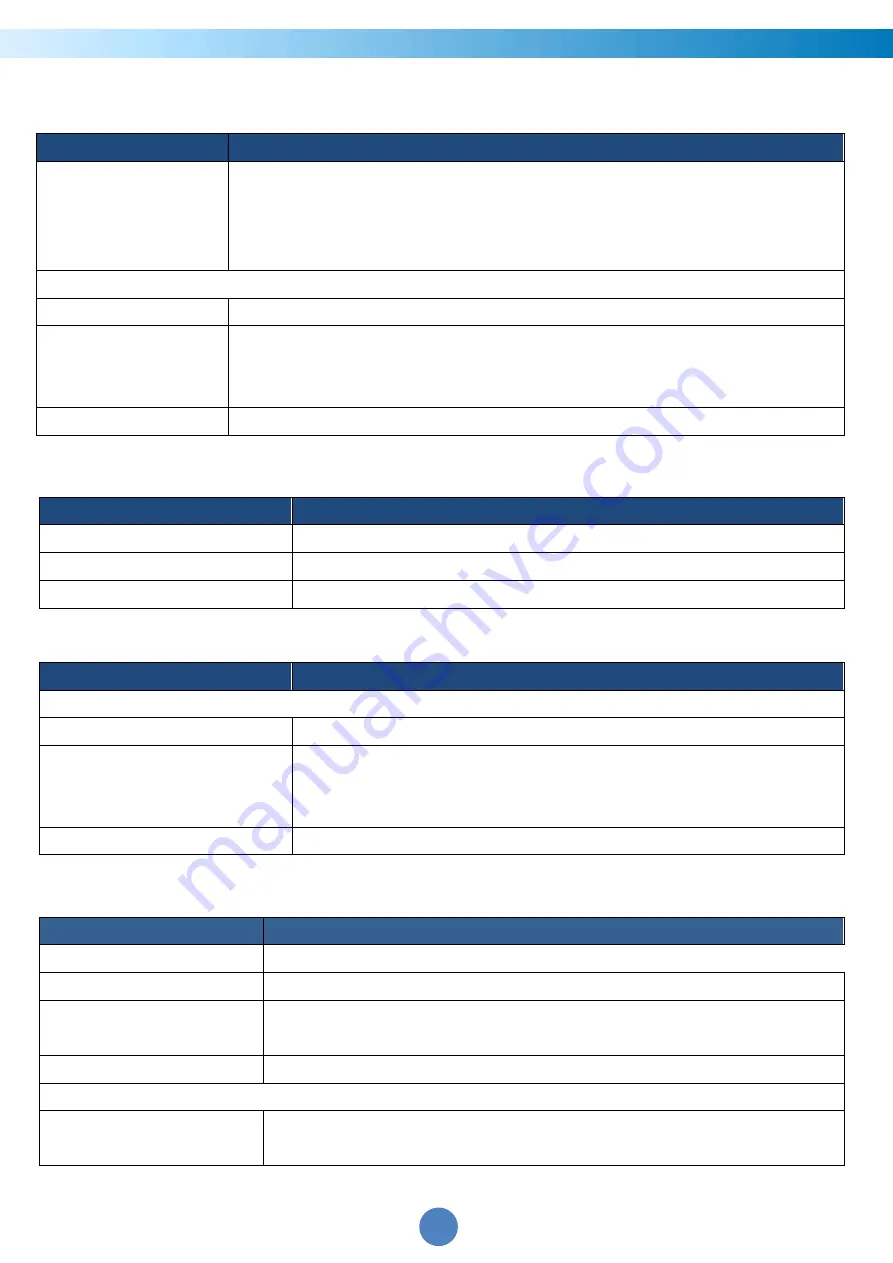
Smart Power Systems Network Power Management System
19
[System->General->Time]
Display the system date and time and allow users to set it manually or
by using the NTP (Network Time Protocol) server.
Item
Definition
Current Settings
Displays the current date and time on the card status and time until the next
Network Time Protocol (NTP) update. To set the date and time, users can
choose to set it manually or by using the NTP (Network Time Protocol)
server.
System Time Configuration
Time Zone
Choose the PMCARD time zone in GMT (Greenwich Mean Time).
Using NTP server
Enter the IP address/domain name of NTP servers, and set the frequency
to update the date and time from NTP server. Click "Update right now" to
update immediately.
Manual Setup
Enter the date and time in the designated format.
[System->General->Identification]
Assign the system’s name, contact, and location.
Item
Definition
Name
The name of the equipment.
Location
Where the power equipment is located.
Contact
The person to contact about this equipment.
System->General->Daylight Saving Time]
Adjust the clock daylight saving time.
Item
Definition
DST Configuration
Disable
Disable DST.
Tradition US DST
Set traditional US DST settings
Start: 2:00, second Sunday in March.
End: 2:00, first Sunday in November.
Manual DST
Manual DST date time rules.
[System->Security->Authentication]
Set for software authentication.
Item
Definition
Login Authentication
Local Account
Use local account Administrator or Viewer settings to log in.
RADIUS , Local Account
Use RADIUS configuration settings to log in. If RADIUS authentication
fails then Local Account settings will be used to log in.
RADIUS Only
Use RADIUS configuration settings to log in.
Software Authentication
Secret Phrase
The Authentication Phrase used to communicate with Smart
PowerMaster Enterprise Edition Client.
















































