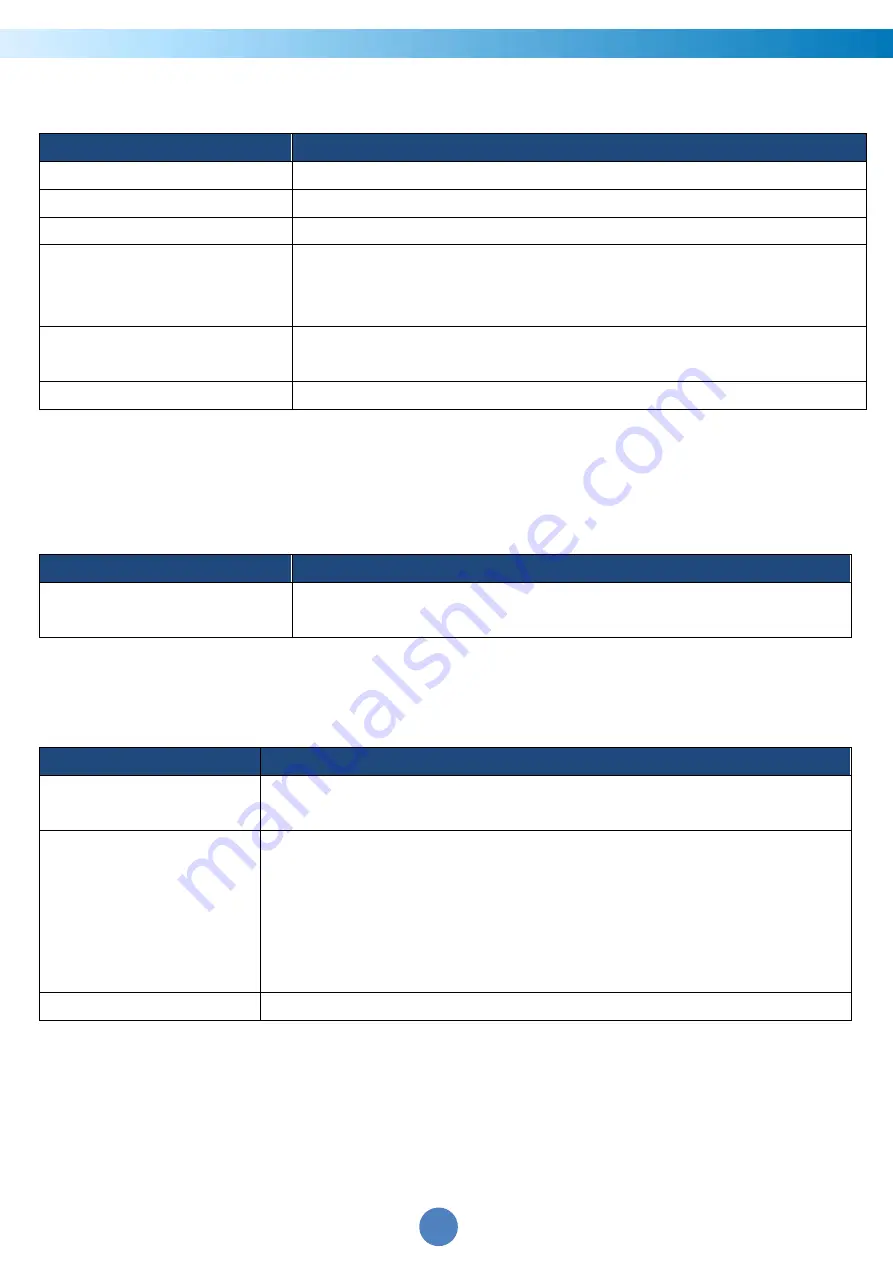
Smart Power Systems Network Power Management System
21
[System->Security->RADIUS Configuration]
After setting the proper RADIUS server, the Power
Management Card can use user name and password set on the RADIUS server to login.
Item
Definition
Server IP
The IP address/domain of RADIUS server.
Shared Secret
The shared secret of RADIUS server.
Server Port
The UDP port used by the RADIUS server.
Authentication Type
The authentication protocol type for RADIUS Server.
•
Password authentication protocol (PAP)
•
Challenge-Handshake Authentication Protocol (CHAP)
Test Setting
Test RADIUS server using user name and password settings. If
authentication is successful the settings will be saved.
Skip Test
Save RADIUS server settings without testing.
Note:
Please refer to Appendix 2 for the account configuration in RADIUS servers.
[System->Security->Session Control]
Set for timeout setting for open sessions to automatically
log off.
Item
Definition
Timeout
The period (in minutes) that the system waits before automatically
logging off.
[System->Network Service->TCP/IPv4]
Display the current TCP/IPv4 settings. Set DHCP and
DNS server settings.
Item
Definition
Current Configuration
Displays the current TCP/IP settings: IP address, subnet mask, gateway,
and DNS server.
DHCP
Select the option and click Apply to get TCP/IP settings by DHCP.
DHCP Enable - Select the Enable DHCP option and click Apply to
get IP address, Subnet Mask, and Gateway from DHCP server.
Obtain DNS Address from DHCP - Select the Obtain DNS
Address from DHCP and click Apply to get the IP of DNS from the
DHCP server.
Manual
Enter the TCP/IP settings directly and click “Apply”.















































