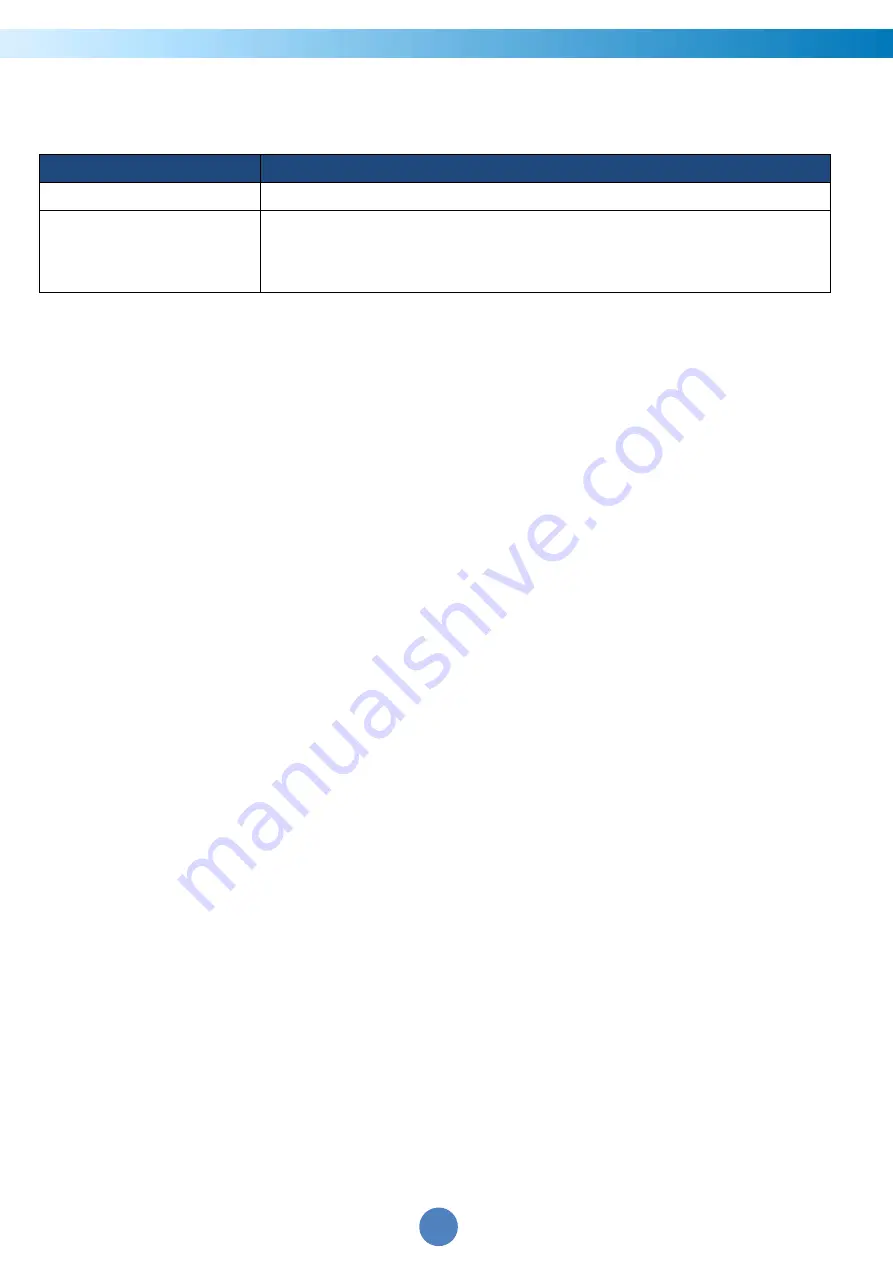
Smart Power Systems Network Power Management System
25
[System->Network Service->FTP Service]
Allow users to Enable/Disable the FTP server service
and configure the TCP/IP port of the FTP server (21 by default).
Item
Definition
Allow Access
Enable the access to FTP server.
Service Port
The TCP/IP port of the FTP server (21 by default). Users can change
port setting to any unused port from 5000 to 65535 to enhance
security.
Note: The FTP server is used for upgrading Firmware. For more details about the upgrade
process, please refer to “Firmware Upgrade” section.
[System->Notifications->Event Action]
Configure notification settings for every Device Event.
Events are categorized for ease of management.
• Log: Record the event in the “Event Logs”.
• E-mail: Send an email to a specific user (An available SMTP server is necessary).
• Trap: A SNMP trap sent to a specific IP address.
• Delay: The event will be sent if the condition persists for at least x seconds.
Note: Delay configuration currently for UPS utility power event only.











































