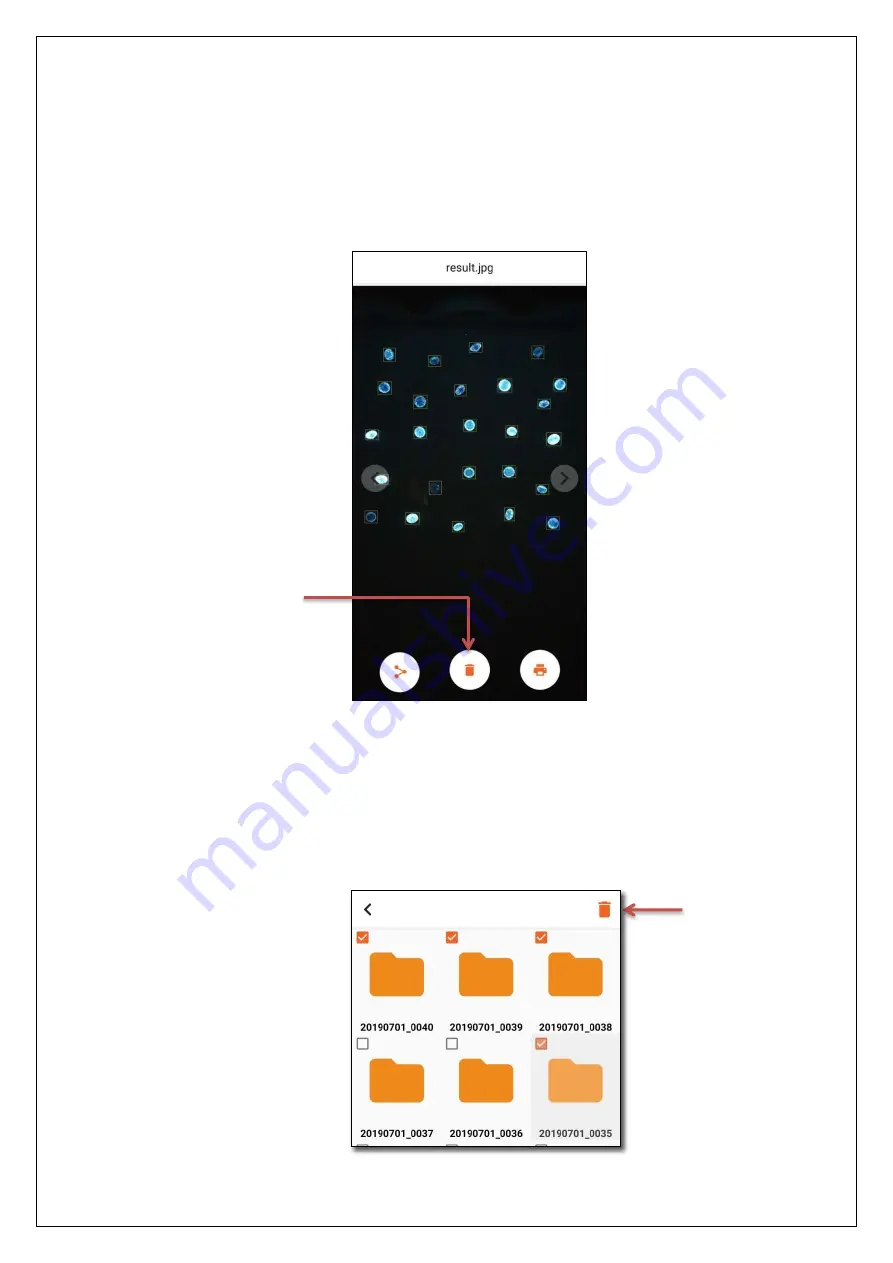
23
3. Deleting Folders or Images
In case the user wants to delete each image or folder, just click the
delete icon between the share and print icons.
For Multiple folders/images deletion, touch and hold an image/folder, choose
the images/folders to be deleted and then touch the Delete icon on the upper
right side of the screen to delete selected images/folders.
Delete
Icon
Delete
Icon
Separated





































