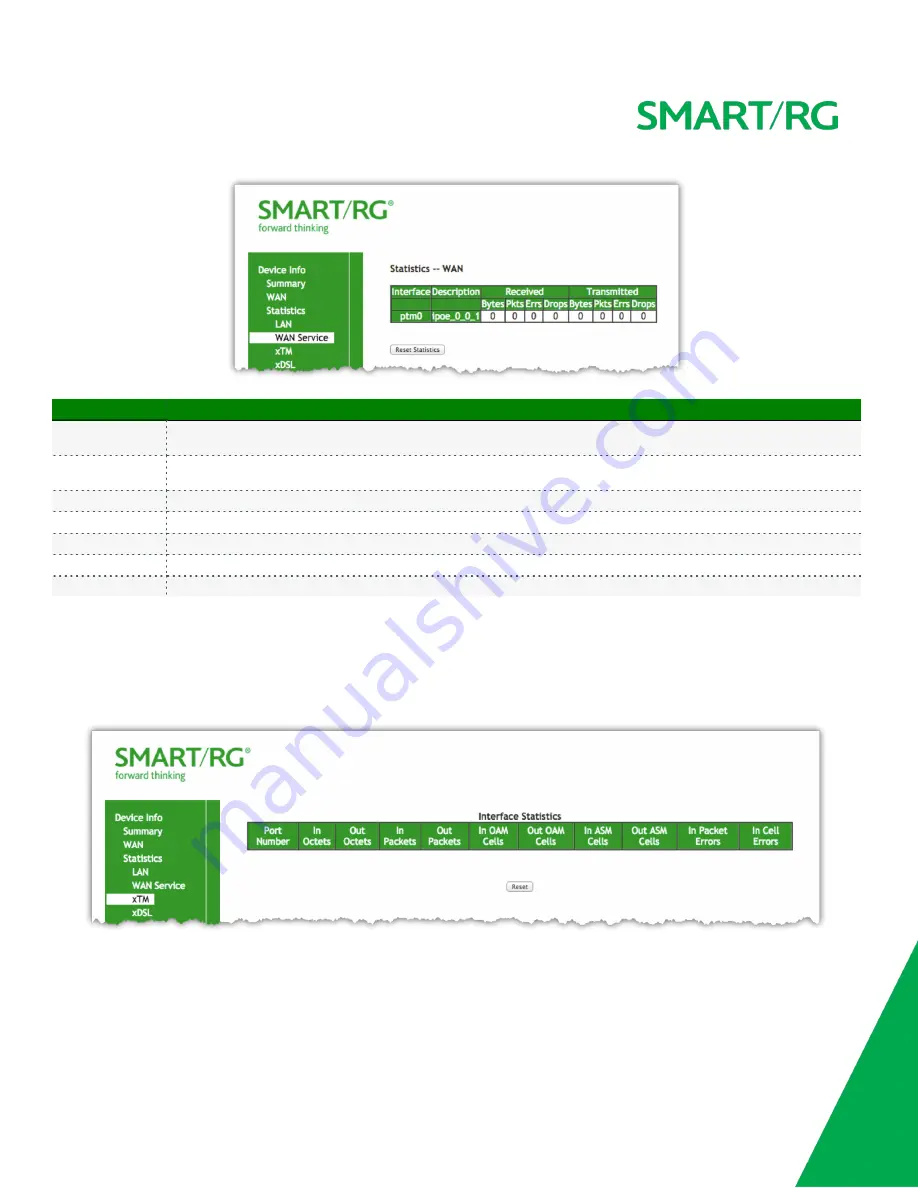
SMARTRG INC. PROPRIETARY AND CONFIDENTIAL. ALL RIGHTS RESERVED. COPYRIGHT © 2014
14
The individual fields on this screen are defined as follows:
Field Name
Description
Interface
(RX/ TX)
Displays available WAN interfaces (atm, ptm, eth)
Description
(RX/ TX)
Displays the service description (pppoe, ipoe, b)
Bytes - (RX/ TX) total quantity of packets in Bytes
Pkts - (RX/ TX) total quantity of packets
Errs - (RX/ TX) total quantity of error packets
Drops -(RX/ TX) total quantity of dropped packets
Reset Statistics
Resets the Statistics to zero.
xTM
The
Device Info -> Statistics -> xTM
displays the ATM/PTM statistics for your SmartRG Gateway. All WAN interfaces configured for your
SmartRG gateway are included.
Use the
Reset
button near the bottom of the screen to reset these counters.
















































