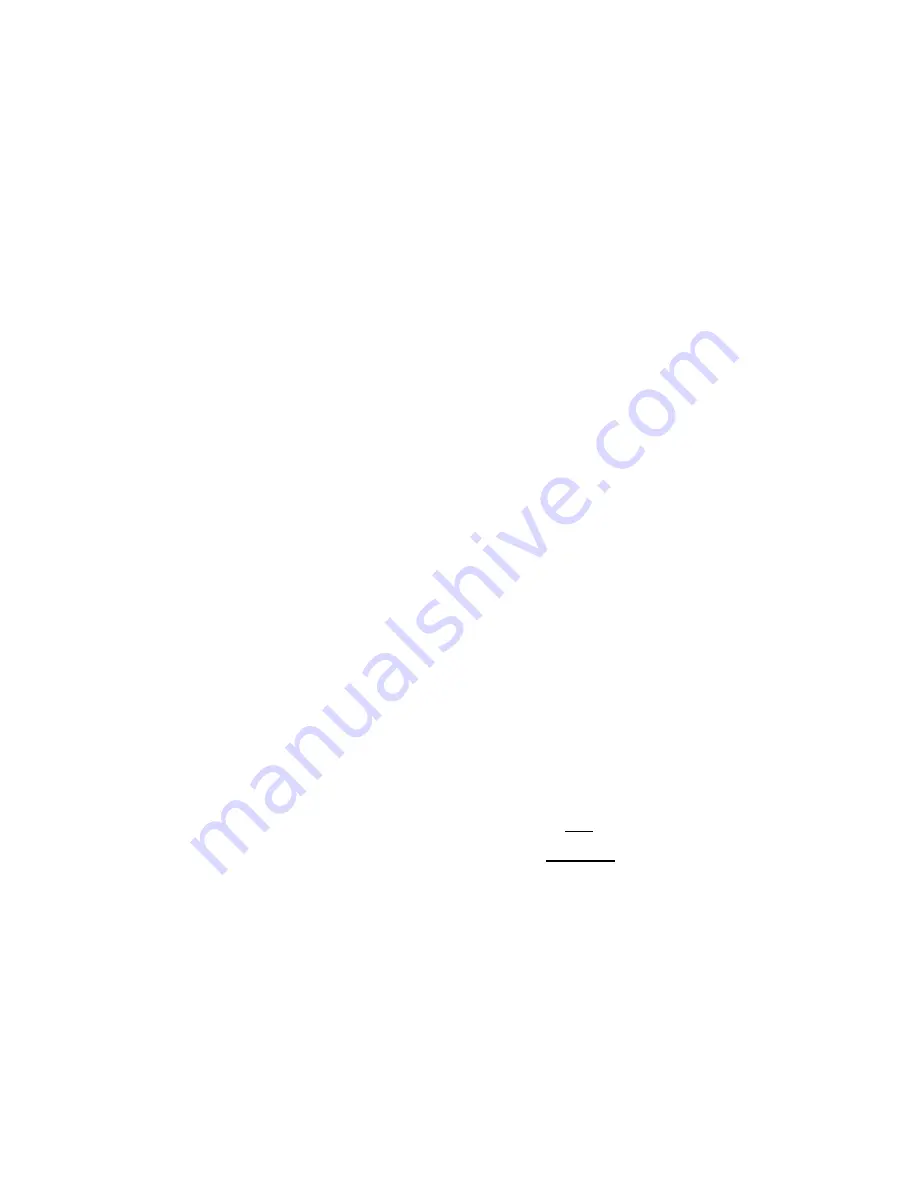
11
TROUBLESHOOTING
PG ENCODER ROTATION DIRECTION
Perform the following steps to make sure the PG encoder rotation
direction is set up correctly in the drive:
1.
Turn the motor manually or run the elevator in the up direction
while checking the value of monitor U1-05.
a.
If the value in U1-05 is positive, no adjustment is needed.
b.
If the value in U1-05 is negative, change the setting of
parameter F1-05 between “0” & “1” to match change it to
positive.
BRAKE NOT LIFTING
1.
If the brake is not picking make sure that it is wired according to
Sheet 5 – Brakes and verify that the EB terminal is jumped to the
terminal listed on “Sheet 01 – Getting Started”. If it has the proper
voltage check the following:
a.
During a run command, check for DC voltage between points
K1 / K2 and J1 / J2 (if 2
nd
brake installed). Verify the voltages
are also at the Brake Coil(s) when commanded to pick.
b.
Verify that the voltages match the Brake Coil voltages shown
on “Sheet 1: Getting Started” table.
WRONG DIRECTION
1.
If the car is moving in the wrong direction:
a.
On the Smartrise controller board make sure that IO 521
comes on when commanding the
UP
direction and IO 522
comes on when commanding the
DOWN
direction.
b.
Swap two of the motor leads (T1 with T2).
c.
Check drive parameter b1-14 and toggle between “0” & “1”.
CAR MOVING TOO SLOW OR ROUGH
1.
Swap the encoder wires A+ and A- on EnDat card terminal TB2.
a.
After swapping A+ / A-, run both of the encoder auto tunes
(T2-01 = 3 / T2-01 = 4).
2.
Verify the brakes are lifting fully.






























