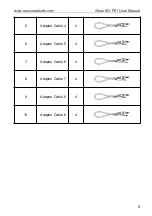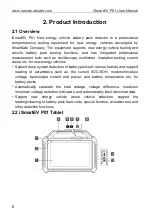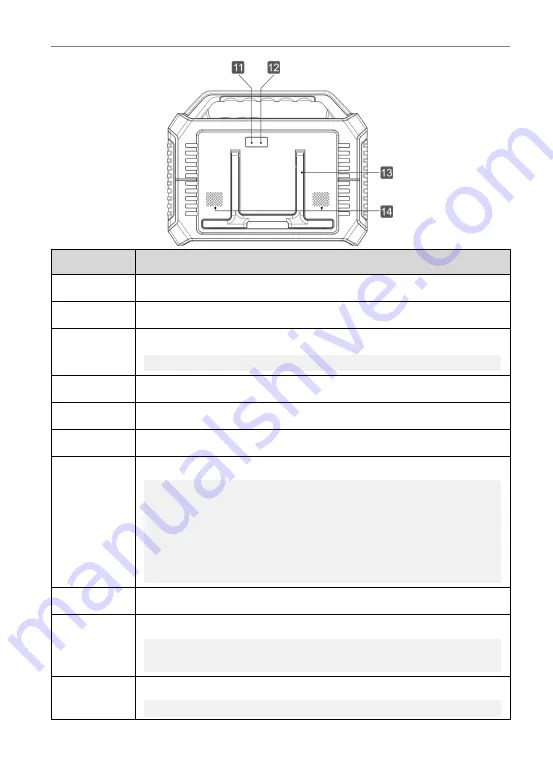
iSmartEV P01 User Manual
7
No.
Name and Description
1
10.1-inch touch screen
2
Front facing camera
3
Power indicator light
:
Red during charging and green after fully charged.
4
Handle
5
Volume -
6
7
Power button/screen lock button
• Press the button for about 3 seconds to start the machine when
the power is off.
• Press this key to wake up/close the screen when the power is on.
• Press the button for more than 3 seconds to select shutdown or
restart when the power is on; Press the button for about 8 seconds
to force the shutdown.
8
Microphone
9
USB Type-C
• Used for connecting to power adapter for charging or connecting
to computer for data transmission.
10
USB Type-A
• Used for connecting to USB devices or function expansion
Summary of Contents for iSmartEV P01
Page 8: ......