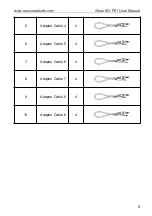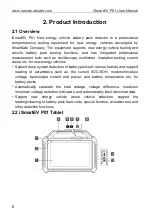iSmartEV P01 User Manual
10
3. Initial Use
3.1 Charge the Tablet
Warning: Please use the charger that comes with the product for charging. We
are not responsible for any damage or economic loss caused by charging with a
charger other than the one designated by us.
Please follow the following steps to charge the iSmartEV P01 tablet:
1. Connect one end of the charging cable to the USB port on the charger and the
other end to the Type-C port on the host, and connect the charger to the power
socket.
2. If the power indicator of the host is red and the battery identifier on the screen
is displayed , then the battery is being charged.
3. When the power indicator of the host is green, the charging is complete. In this
case, the battery identifier is displayed .
Note:
If the device has not been used for a long time or the battery power of the device is
exhausted, you may not be able to turn it on normally when charging. This is a normal
phenomenon. Please charge the device for a period of time and then try to start the
device.
The battery can be recharged. But because the battery is a wear and tear product,
after a long time of use, the standby time of the device will be shortened. So please
avoid frequent and repeated charging to prolong the battery life.
3.2 Turn On/Off
3.2.1 Turn On
Press and hold the power button on the device until the screen lights up.
3.2.2 Turn OFF
Press and hold the power button on the device until the shutdown prompt dialog
box pops up on the screen, click [Turn off] to shut down the device or click
[Restart] to restart the device.
3.3 Network Connection
When using the device for the first time, you need to register a personal account,
activate the VCI connector, and upgrade the detection software or APK. In this
case, the device must be connected to the Internet. For details on wireless
network connection, please refer to chapter 16.1.
Summary of Contents for iSmartEV P01
Page 8: ......