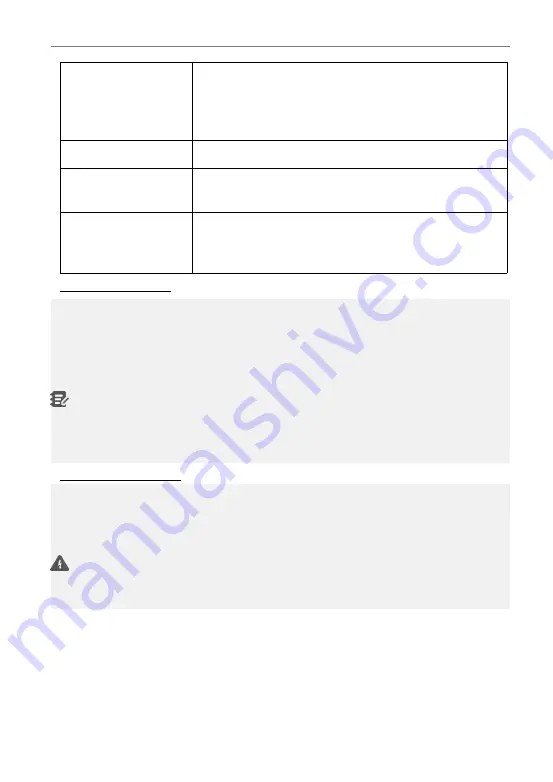
iSmartEV P01 User Manual
31
【
Freeze frame
】
If the button is highlighted, the frame is frozen. The
freezing frame function is to record the values of some
specific data streams at the moment when the car
breaks down for verification.
【
Help
】
Click to view the possible cause of the fault code.
【
Relevant search
】
Click to search for a specific explanation of the fault
code online.
【
Report
】
Save the current test result as a test report. All test
reports are stored in the "Main Interface" -> "Test
Report" tab.
C.
Clear fault code
This function is used to clear fault codes stored in the ECU of the system under
test.
In the test function selection page, click [Clear fault code], the system will pop up
a dialog box of confirming clearing, click [Yes] to confirm the clearing of the fault
code.
Note: For general models, please operate in strict accordance with the
conventional sequence: read the fault code first, then clear the fault code in the
test run, read the fault code again for verification, repair the vehicle, clear the
fault code, and confirm the fault code does not appear in the test run again.
D. Read data stream
This function is mainly used to read and display the car ECU real-time operation
data and parameters. By observing these real-time data streams, the mechanic
can gain insight into the overall performance of the vehicle and provide guidance
for vehicle maintenance.
Danger: If you must drive the vehicle while performing troubleshooting,
please ask someone else to help you. Driving and operating diagnostic
equipment at the same time is dangerous and can cause serious traffic accidents.
Click [Read Data Stream] on the test function selection page, and the system
enters the data stream selection page.
Summary of Contents for iSmartEV P01
Page 8: ......


































