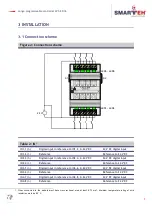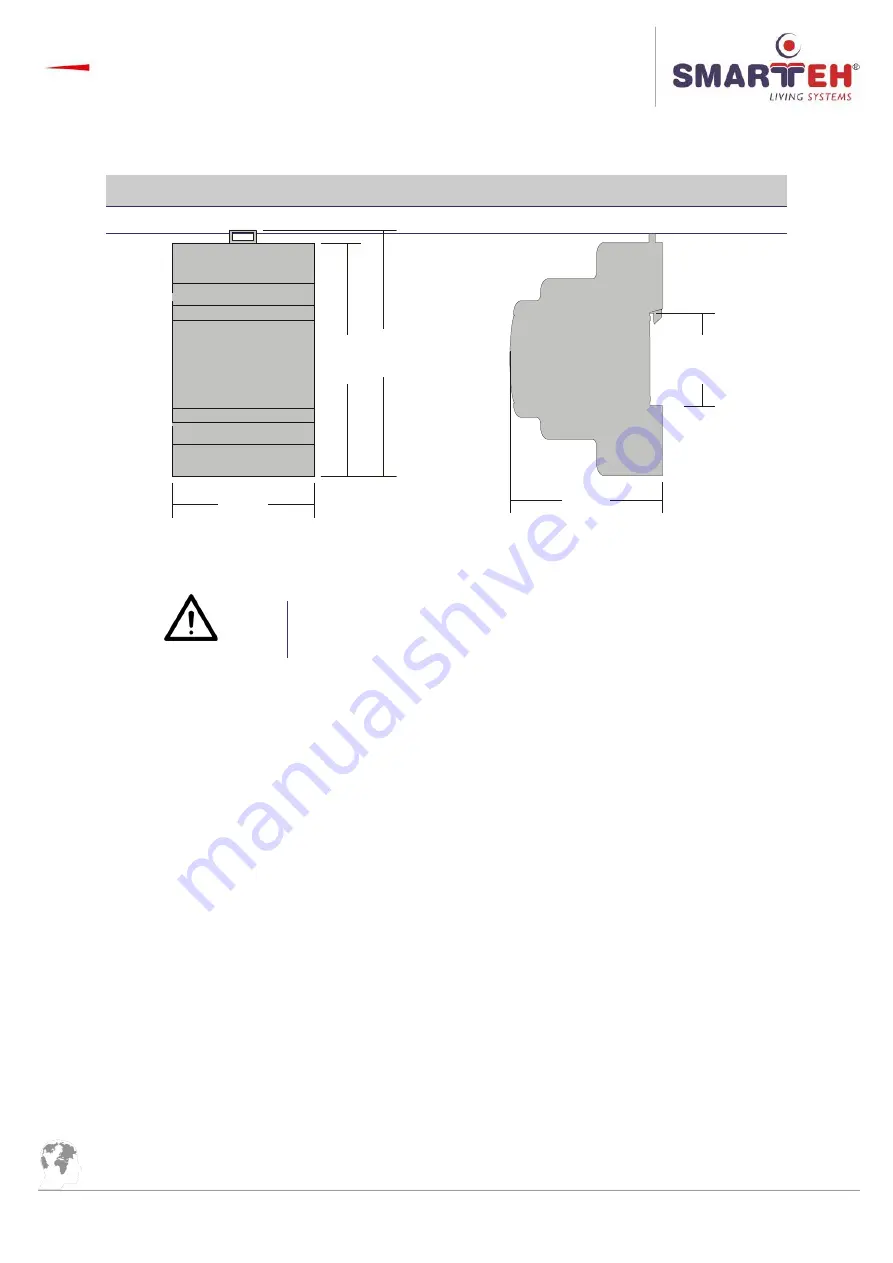
Longo programmable controller LPC-2.DI6
3.2 Mounting instructions
Figure 3: Housing dimensions
Dimensions in millimeters.
All connections, module attachments and assembling must be done
while module is not connected to the main power supply.
Mounting instructions:
1. Switch OFF main power supply.
2. Mount LPC-2.DI6 module to the provided place inside an electrical panel (DIN EN50022-35
rail mounting).
3. Mount other LPC-2 modules
(if required). Mount each module to the DIN rail first, then
attach modules together through K1 and K2 connectors.
4. Connect digital inputs' wires according to the connection scheme in Figure 2.
5. Switch ON main power supply.
Dismount in reverse order. For mounting/dismounting modules to/from DIN rail a free space of at
least one module must be left on the DIN rail.
NOTE: LPC-2 main module should be powered separately from other electrical appliance connected
to LPC-2 system. Signal wires must be installed separately from power and high voltage wires in
accordance with general industry electrical installation standard.
5
53
90
95
3
6
60