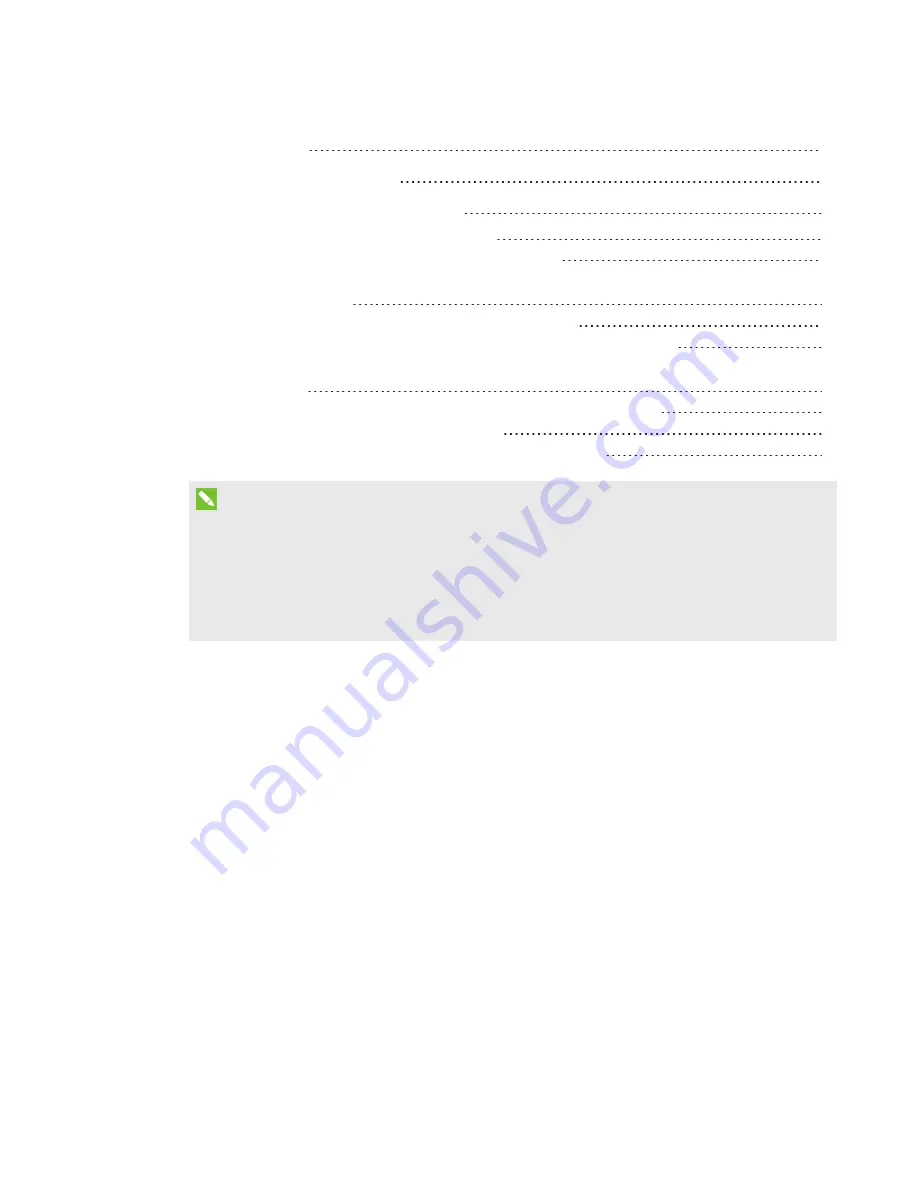
1026558 Rev 03
Configuring the room system’s software
Procedure 1: Turning on the room system
Procedure 2: Configuring the interactive flat panels
Procedure 3: Configuring Skype for Business Room System software first-run
Procedure 4: Logging on and configuring the displays
Procedure 5: Configuring Skype for Business Room System software
Procedure 6: Checking the status of the Skype for Business Room System software
Procedure 7: Updating Skype for Business Room System software
Procedure 8: Configuring SMART Settings
Procedure 9: Testing Skype for Business account settings
NOTES
l
For information on using your room system, see the
SMART Room System™ with Skype® for
Business user’s guide
).
l
For information on configuring, maintaining and troubleshooting your room system, see the
SMART Room System with Skype for Business administrator’s guide
(
).
FCC warning
This equipment has been tested and found to comply with the limits for a Class A digital device, pursuant to Part 15 of the FCC Rules. These limits are designed to
provide reasonable protection against harmful interference when the equipment is operated in a commercial environment. This equipment generates, uses and
can radiate radio frequency energy and, if not installed and used in accordance with the manufacturer’s instructions, may cause harmful interference to radio
communications. Operation of this equipment in a residential area is likely to cause harmful interference in which case the user will be required to correct the
interference at his own expense.
この装置は、クラスA情報技術装置です。この装置を家庭環境で使用すると電波妨害を引き起こすことがあります。この場合には使用者が適切な対策を講ずるよ
う要求されることがあります。
VCCI-A
Trademark notice
SMART Room System, smarttech, the SMART logo and all SMART taglines are trademarks or registered trademarks of SMART Technologies ULC in the U.S.
and/or other countries. Microsoft, Windows, Lync, Skype, Skype for Business, Outlook, Office 365 and Active Directory are either registered trademarks or
trademarks of Microsoft Corporation in the U.S. and/or other countries. All other third-party product and company names may be trademarks of their respective
owners.
Copyright notice
© 2013–y2015 SMART Technologies ULC. All rights reserved. No part of this publication may be reproduced, transmitted, transcribed, stored in a retrieval
system or translated into any language in any form by any means without the prior written consent of SMART Technologies ULC. Information in this manual is subject
to change without notice and does not represent a commitment on the part of SMART.
This product and/or use thereof is covered by one or more of the following U.S. patents:
11/2015



































