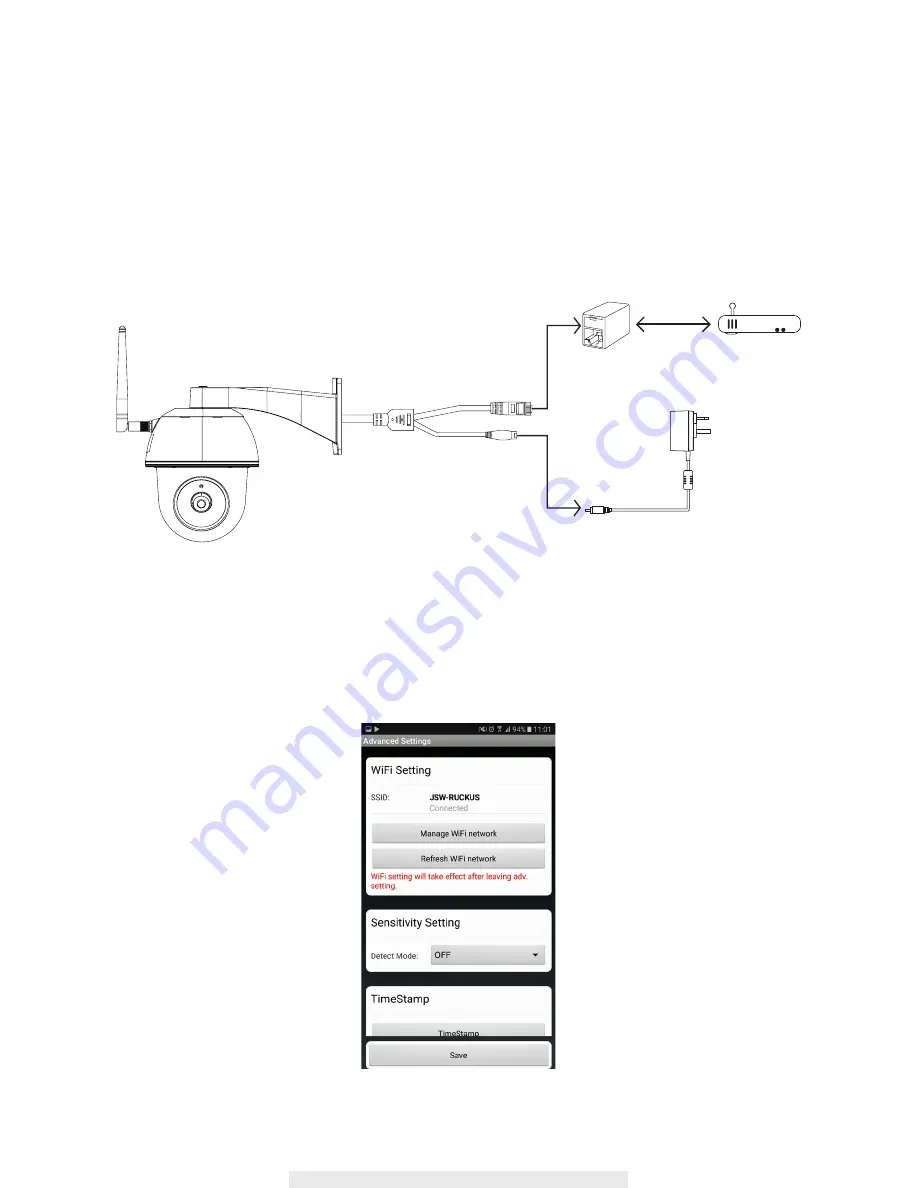
11
3b.Wired Connection
1.
Make sure your smartphone is connected your Wi-Fi router.
2.
Connect the camera’s Ethernet cable to the Rj45 connect. The other side, connect to the Wi-Fi
router, and power on the camera with adapter.
3.
Launch the APP, tap “Search” to locate the camera.
4.
Enter the default password 123456 and save the settings.
5.
Later, APP will request user to modify default password to private password .
6. In the Wi-Fi setting section, enter default password:123456. Choose the appropriate Wi-Fi router
on your local network. The Camera will
go
offline for around 40 seconds to reboot for Wifi
connection.
When camera connects to Wi-Fi router correctly,
the RED LED will stay ON.
Rj45 Connect
Power Adapter
Router













































