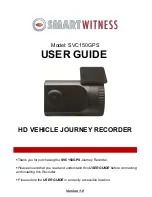FUNCTION
10
Built-in power backup (Super Capacitor)
When power to the unit is interrupted, SVC150GPS creates the last file using the
internal Super Capacitor.
BLUE LED (RECORD)
The blue LED shows that the power is on.
During ‘Event Record’ mode:
- The blue LED flashes during Event Recording once it has been triggered
During ‘Normal Record’ mode:
- The blue LED flashes on/off every 5 seconds
- If there is an event recording, by either pressing the record button or the G-
Sensor being triggered, the blue LED will flash continuously during the
recording period.
During Parking Mode:
- The blue LED will flash on/off every 2 seconds.
RED LED (OVERWRITE)
The red LED will be turned on during overwriting.
BUZZER
A
‘Beep’ sound will occur when recording starts (this can be turned off if required)
or to signal a system error.
NOTE:
Smart Witness Analysis Software is pre-loaded on the SD card. Please
ensure you have installed the software to your PC before you format the SD card.
SD Memory Card Format
Remove the power first. Press the
SD CARD FORMAT
button and hold. Then
connect the power to begin the formatting. Once complete, all video & log files will
be deleted and the configurations will default to the factory settings.
NOTE:
When the SVC150GPS reverts over to the Super Capacitor for power it
will automatically change to a 1fps recording rate.