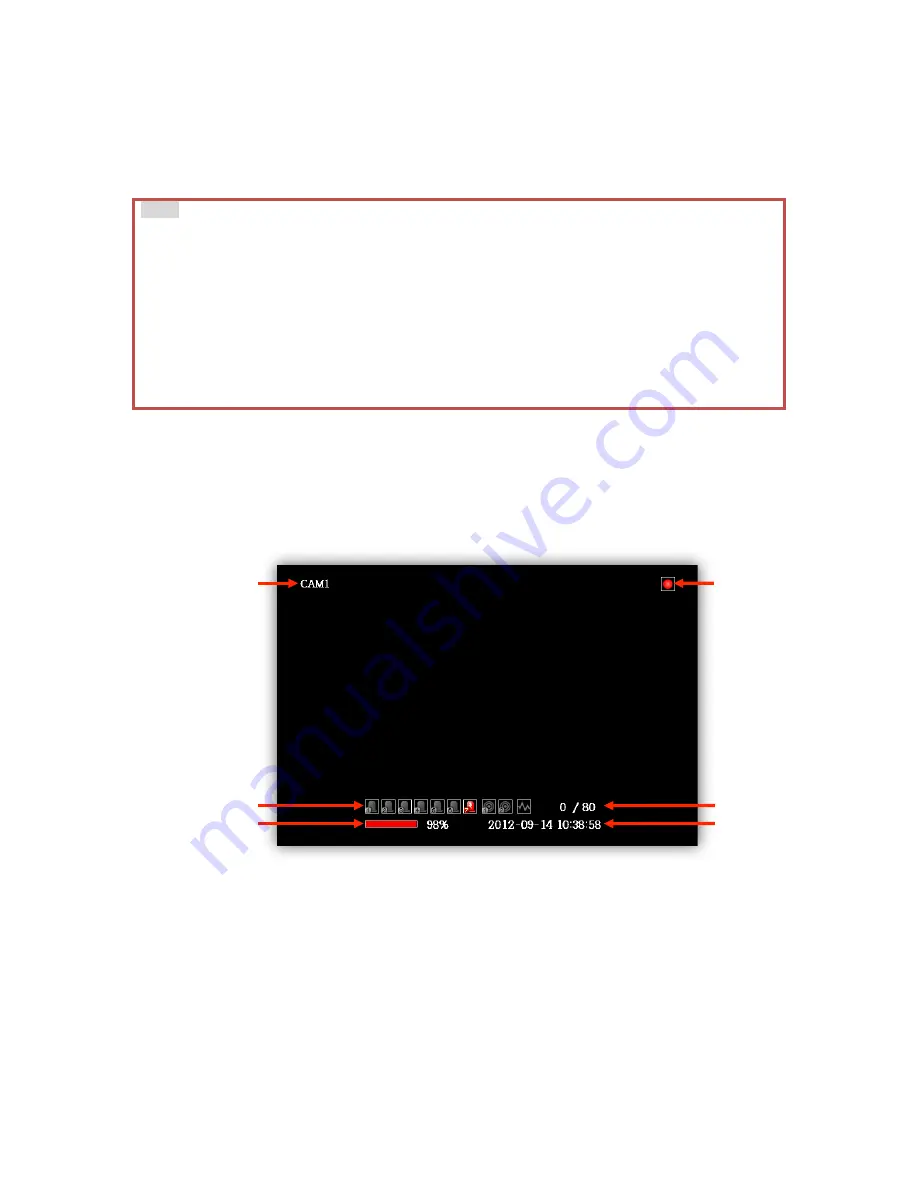
17
Main Unit Set Up
1.
Live Screen
1)
The device will become operational in one to two minutes after the power on.
2)
When the device is fully operational, the [POWER] and [REC] LED lights will
illuminate.
3)
While operating and if a monitor is connected, the below image will show as
the default display setting.
*
the default viewer setting is CAM1 as below. This can be changed by pushing
[CH] for other camera views, [<] to show all camera views, [>] to show four
camera views at a time.
①
Camera name: Default is CAM 1 ~ CAM 8 but can be renamed
②
Digital input 1~7, alarm output 1~2, G-sensor indicators, refer to the
“Live Display Indicators” Insert below
③
SSD or HDD record status bar
④
Date and time
⑤
Speed indicator: Current speed / Speed limit
⑥
Recording indicators, refer to the Live Display Indicators Insert below
Note
1.
When the device is properly set up and powered on, power on and off can be
controlled by either the main power switch or the ignition, depending on your
own connection arrangement.
2.
At power on, the unit will automatically self-check. If required, it may re-boot in
which case it will take up to 5 minutes for the device to be operational.
3.
The delay power-on settings can be modified with the dipswitches, please consult
with your dealer.
4.
If the SSD or HDD is not inserted into the unit, the [REC] LED will not illuminate.
5.
If the [ALARM] LED is illuminated, there may be a problem with the camera
connection or data storage device, please contact your installer.
⑤
⑥
①
②
③
④
Summary of Contents for SVC400GPS-L
Page 43: ...43 3 1 1 PC Viewer Control Buttons ...
Page 44: ...44 3 1 2 Control Buttons and Indicators ...
Page 57: ...57 Blurred Image ...
Page 86: ...86 Appendix C Recording Time Table ...
Page 87: ...87 ...
Page 88: ...88 ...
















































