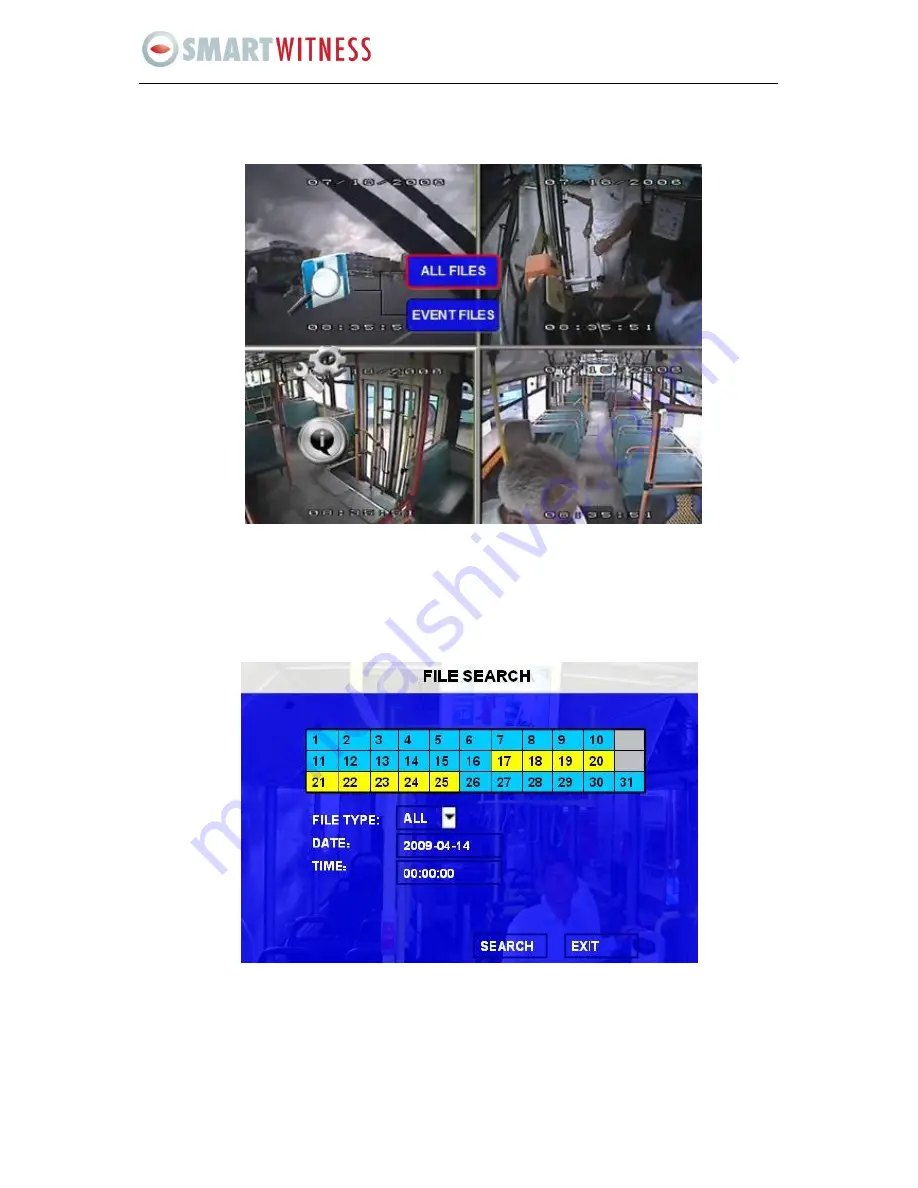
10
SVC400P/SVC800P - User Manual
5.1 SEARCH
5.1.1 ALL FILES
You can search all the video files including normal files, alarm files by recorded time and file type. Please
highlight the option
ALL FILES
and then enter into following screen.
FILE TYPE:
The type of the file including alarm file and normal file.
DATE:
DVR system will display the current day automatically. The day with record files will be indicated
by green. If the day with ALARM FILES, it will indicated by yellow.
TIME:
The default setting is 00:00:00; this time is for the start time for recording. For example: If the date
is 2009_04_14 and the time is 00:00:00, it indicates that you want to search the entire video file from











































