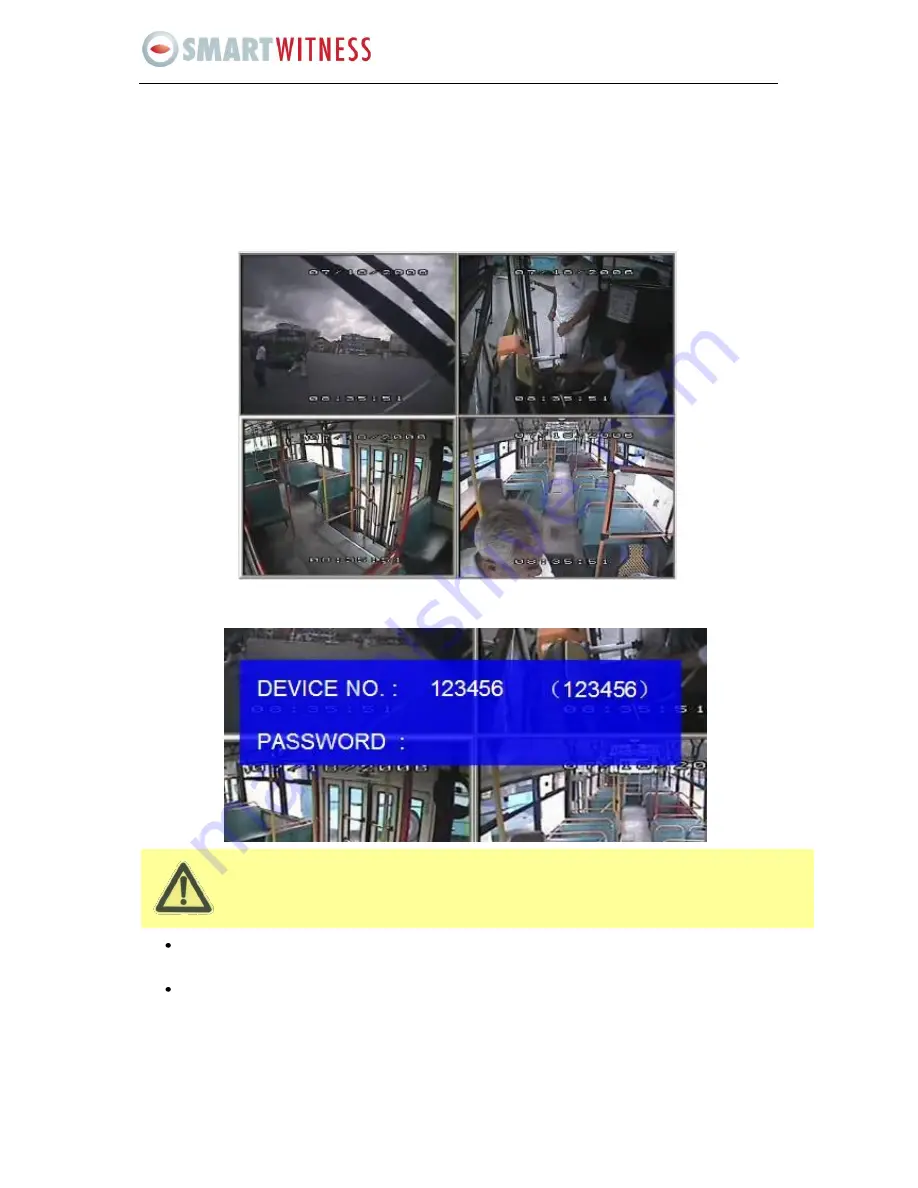
8
SVC400P/SVC800P - User Manual
DVR GUI is semi-transparent; you can see the live view when you make GUI configurations
4
SYSTEM START UP
After connecting the DVR to a vehicle power supply turn on the vehicle ignition and the unit will
automatically start recording. Power is normally supplied to the DVR as long as the vehicle ignition is
ON. “Display only view” of the cameras is immediately available to be viewed in quad view.
SYSTEM LOGIN FOR SETUP
When Password is set to disable, press SETUP key on the handheld controller into the setup menu
directly;
When Password is set enable, press LOGIN/LOCK OR ENTER key on the handheld controller, the setup
menu will appear:









































