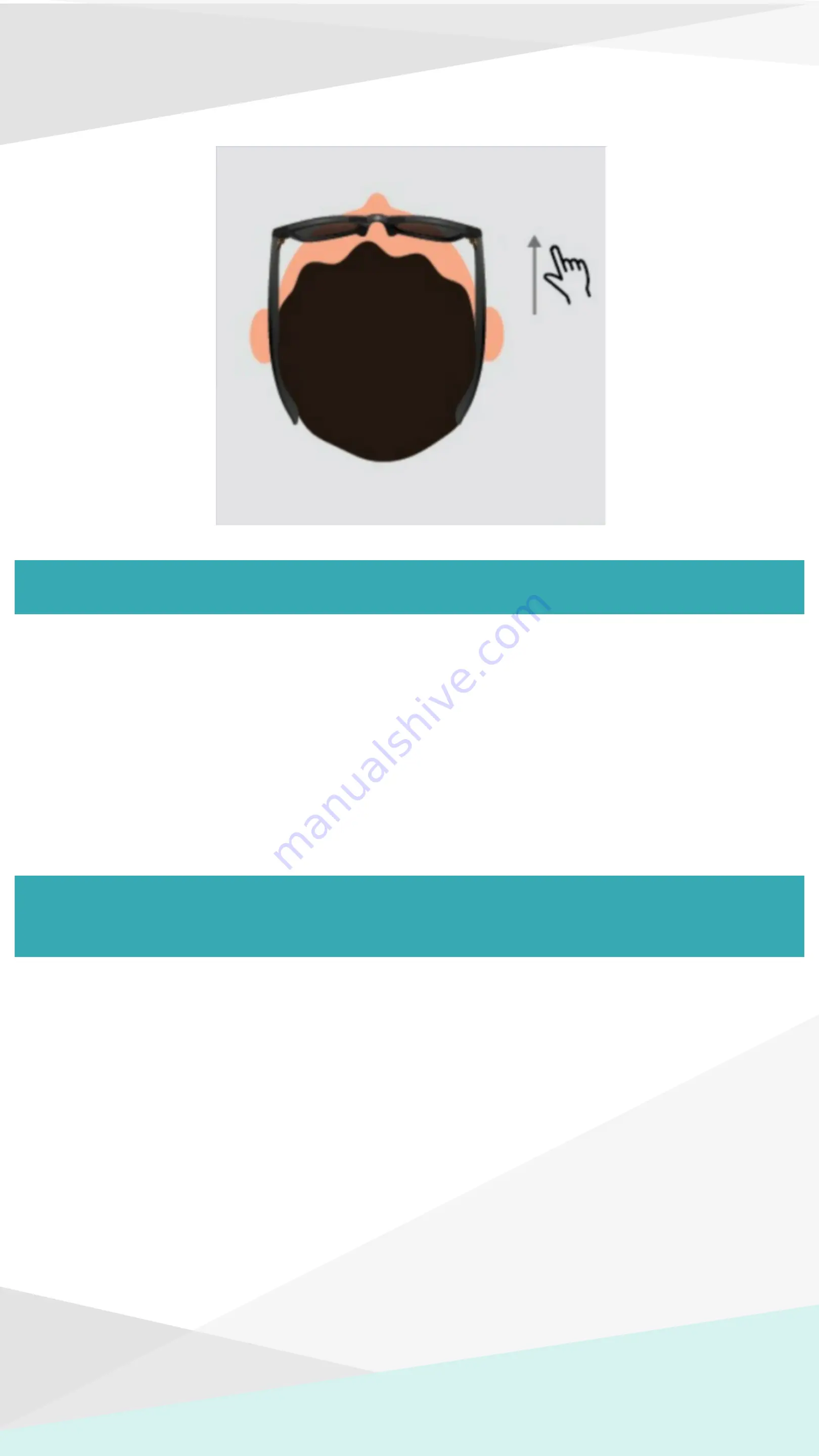
Note: On Android phones, the music needs to be started on
the phone for the first time.
Note: While in a call swipe forward on the right temple
To start music: Swipe backward twice (within 1 second) on the
right temple.
To stop (toggle) music: Swipe backward twice (within 1 second)
on the right temple.
Next song: Swipe forward on the right temple.
Previous song: Swipe backward on the right temple.
Swipe twice to listen previous song, one swipe will play the
current song from beginning
To increase volume: Swipe forward on the left temple.
To decrease volume: Swipe backward on the left temple.
Music Play
While music is playing
Device Usage
Summary of Contents for TITAN EYEX
Page 1: ...User Guide ...
































