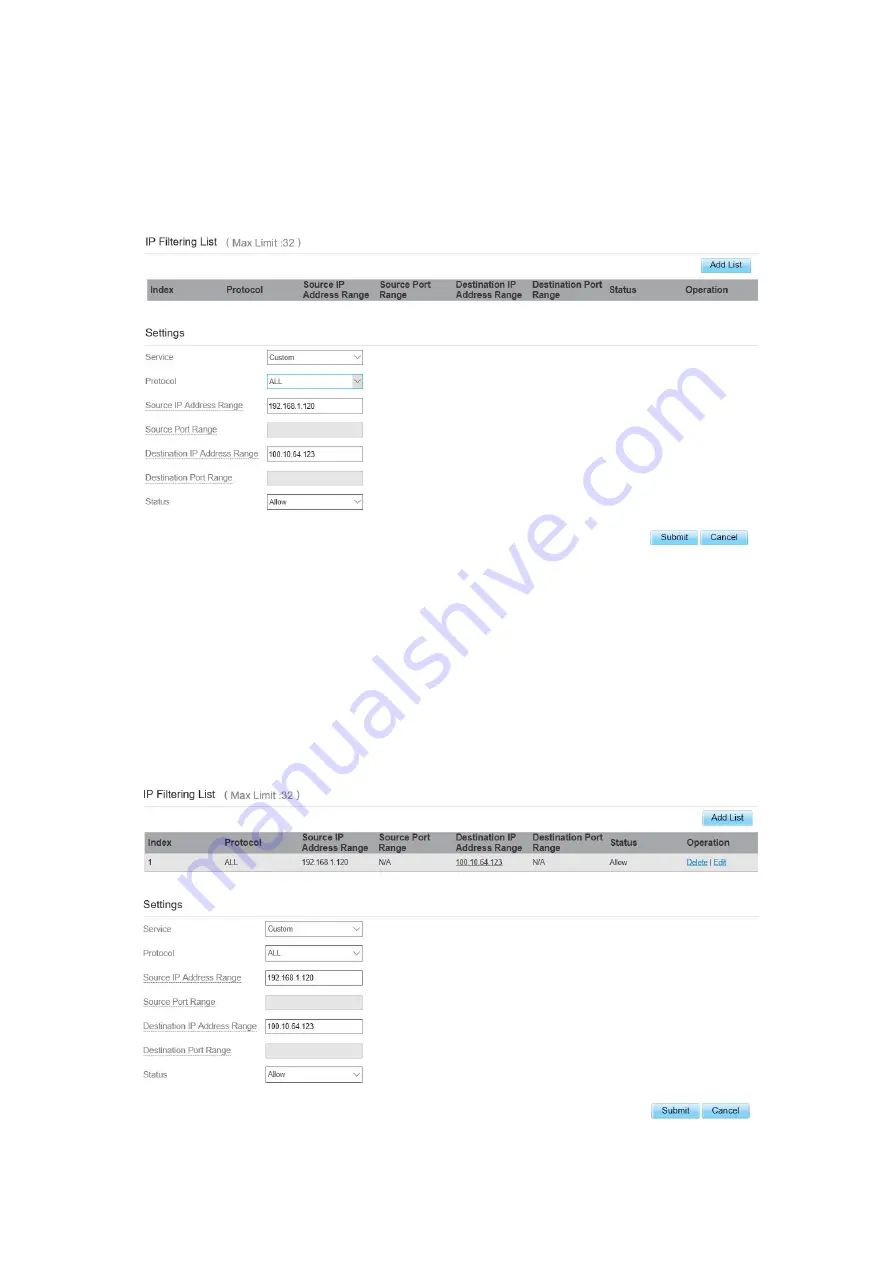
segment to be filtered.
8. In the
Destination port Range
box, enter the destination port or port segment to be
filtered.
9. In the
Status
box, choose a status the rule will be
executed.
10. Click
Submit
. As shown in Figure 5-42.
Figure 5- 42
Modifying IP Filtering rule
To modify an IP filtering rule, perform the following steps:
1. Choose
Firewall > IP Filtering
.
2. Choose the rule to be modified, and click
Edit
.
3. Repeat steps 3 through 9 in the previous procedure.
4. Click
Submit
. As shown in Figure 5-43.
Figure 5- 43
Summary of Contents for SGL4010
Page 1: ...SGL4010 User Manual ...
















































