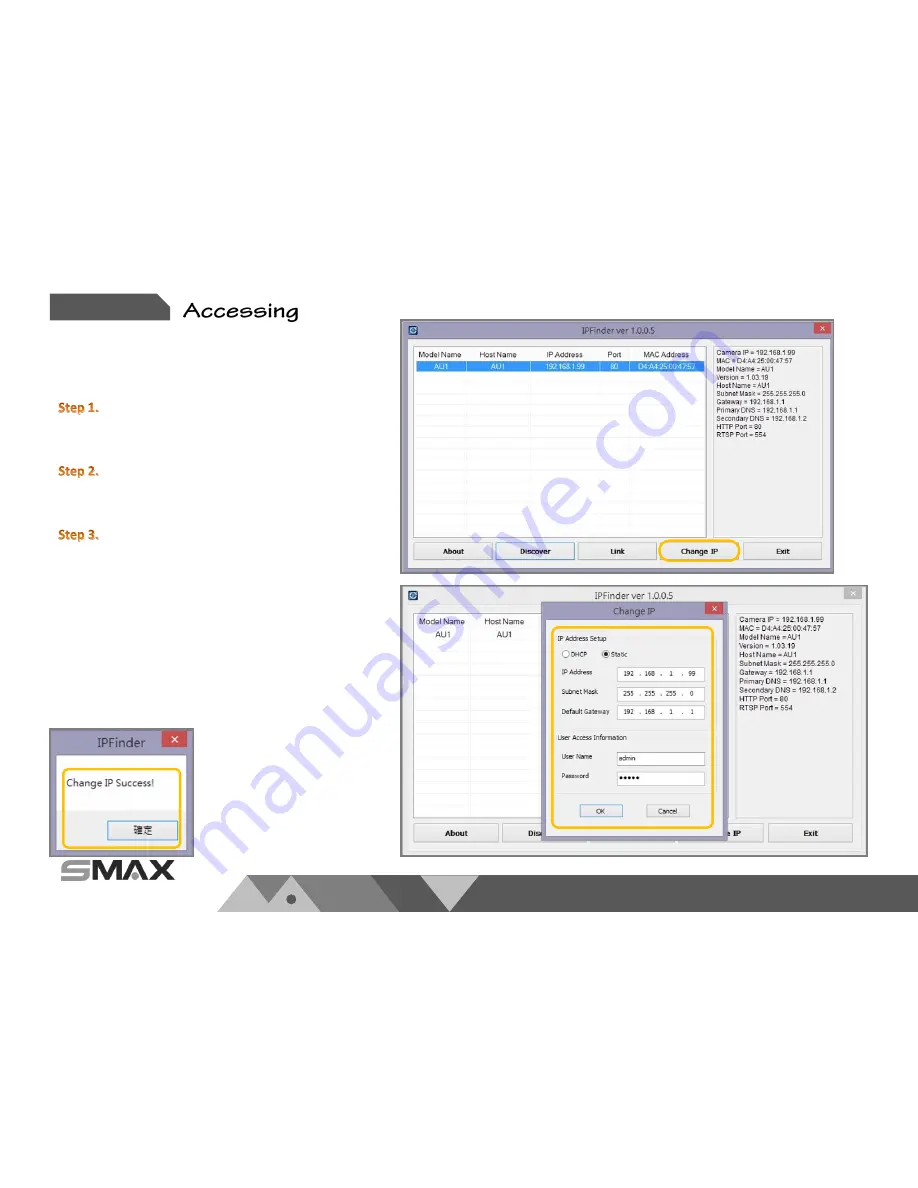
P 11
w w w . s m a x . c o m . t w
Chapter 3.
3.1. Network Environment Setting
A.
True IP address setting
Please run the SMAX Finder and search for the camera
within local LAN.
Select the camera for internet setting and click
Change
IP
button.
Select static mode and enter your true IP address,
Subnet mask, Default gateway, and the username and
password of the camera. Then press
OK
to finish
setting. It will prompt below pop out to show the
success message.
Notification
:
Please contact your ISP vender for further
static true IP address setting or service
.















































