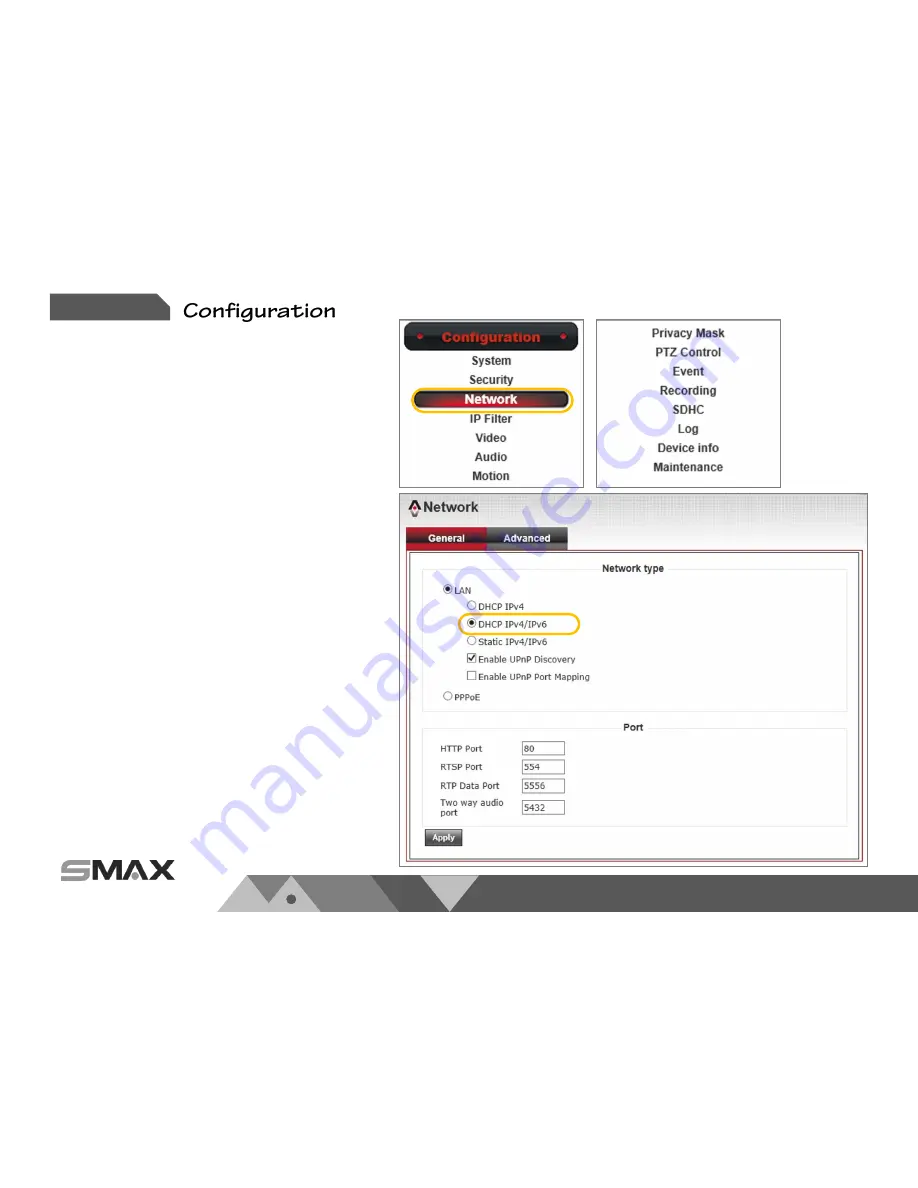
w w w . s m a x . c o m . t w
Chapter 5.
P 28
5.2. Network Settings
Default network setting of camera is set as
LAN
type,
DHCP IPv4/IPv6
and
Enable UPnP Discovery.
Which
means when this network camera set in a local LAN
network environment, it will get a dynamic IP from
DHCP server each time when camera turns on.
5.2.1. General Network Setting
5.2.1.1. General Network Setting Argument
When your surveillance system has lower than 4pcs of
network camera, we suggest to set
DHCP IPv4/IPv6.
You can search the camera’s IP with
Smax Finder
software. Please refer to
chapter 3.1
for further
description. If the total pcs of network camera is
greater than 4pcs. We suggest to use
Static IPv4/IPv6.
Camera’s
port setting as shown below
:
a) HTTP Port
:
80
b) RTSP Port
:
554
c) RTP Data Port
:
5556
Notification
:
If the default setting cannot connects to network
camera properly,
please kindly consult with you
network managing staff first.
















































