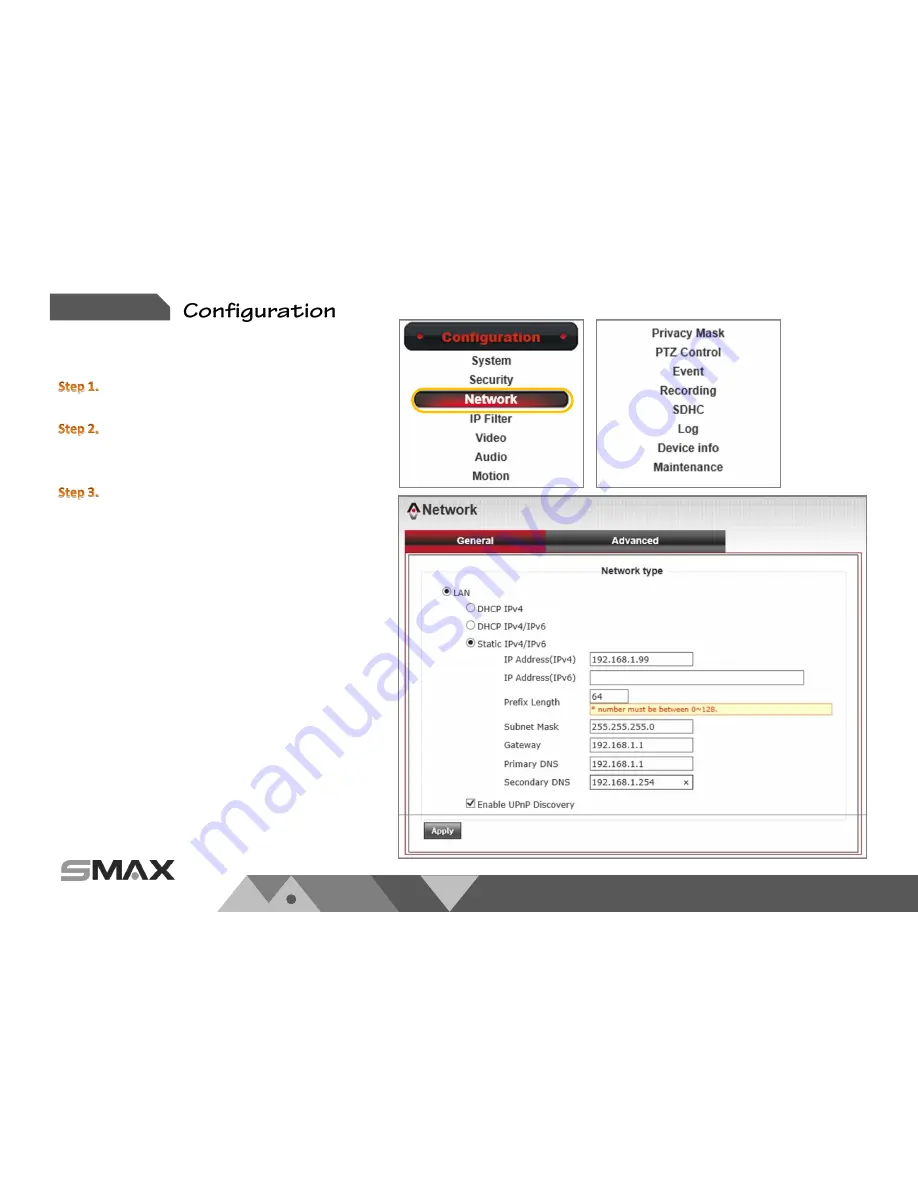
w w w . s m a x . c o m . t w
Chapter 5.
P 29
5.2.1.1. Intranet Static IPv4/IPv6 Setting
Static IPv4 Setting Procedure :
Select
Static IPv4/IPv6
under
Network Type
column.
Please enter
IP Address (IPv4), Subnet Mask, Gateway,
Primary DNS and Secondary DNS
information.
Press
Apply
to complete setting.
Notification
:
For static IP setting, please refer to the picture as
shown on bottom right. If the LAN IP segment is
192.168.1.xxx.
Please enter your router’s IP address
for the
Gateway.
We suggest the camera to use from
192.168.1.99 ~ 192.168.1.200















































