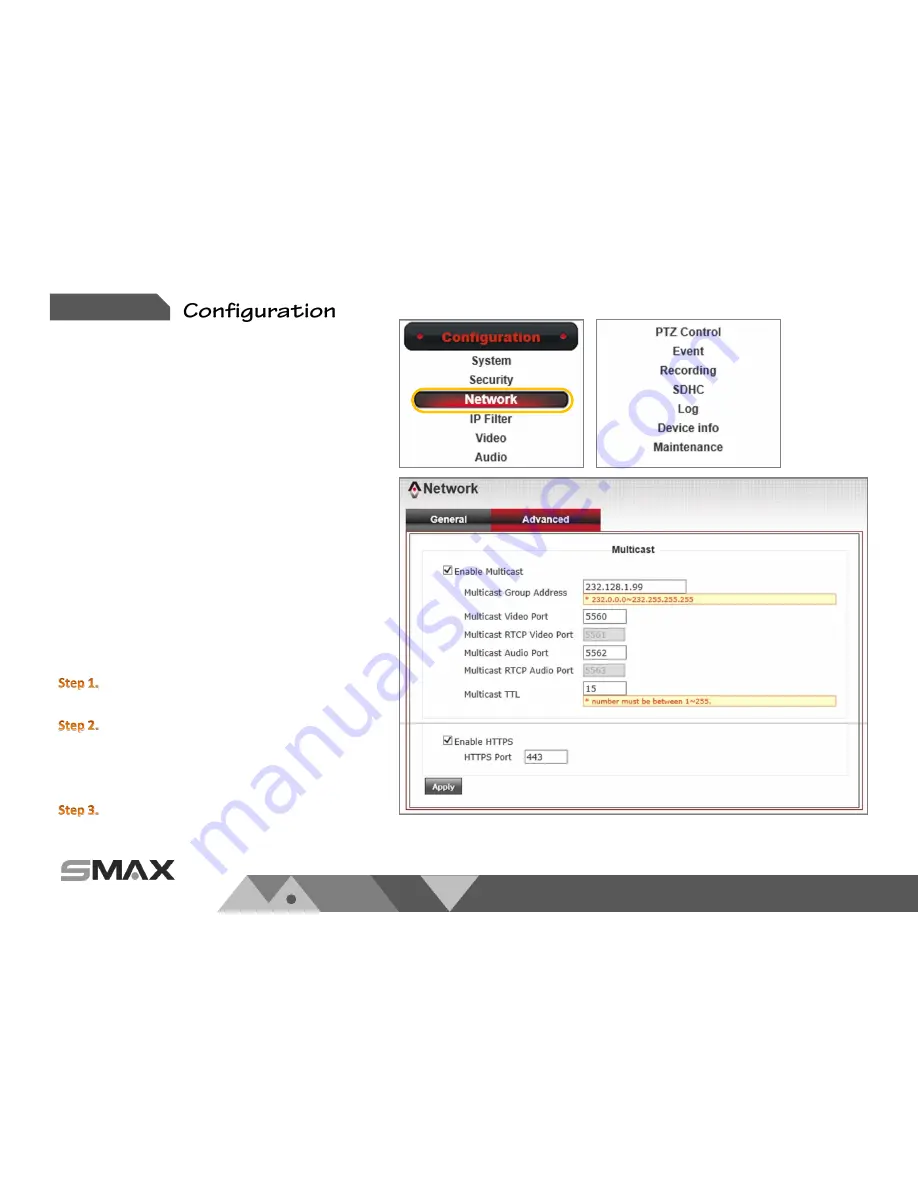
w w w . s m a x . c o m . t w
Chapter 5.
P 34
5.2.2.3. Multicast Setting
Multicast Description
:
A normal connection between computer to network
camera is a single point delivery. Which means sending
a stream packet from camera to one computer only.
For a multicast function is to send the stream data to
one point, but you can set multiple computer as this
point recipient.
SMAX network camera is distinguished by the
multicast group address. Its IP address range is from
232.0.0.0 to 232.255.255.255
in a class D. A class D is
a group address which the network camera will send
the stream packet to. Then the recipient will inform
the router to join this group.
Multicast Setting Procedure
:
Select
Advanced
page under
Network
page.
Select
Enable Multicast.
Then enter
Multicast Group
Address
and all Multicast parameters. Suggest to keep
the default setting.
Press
Apply
to complete setting.
















































