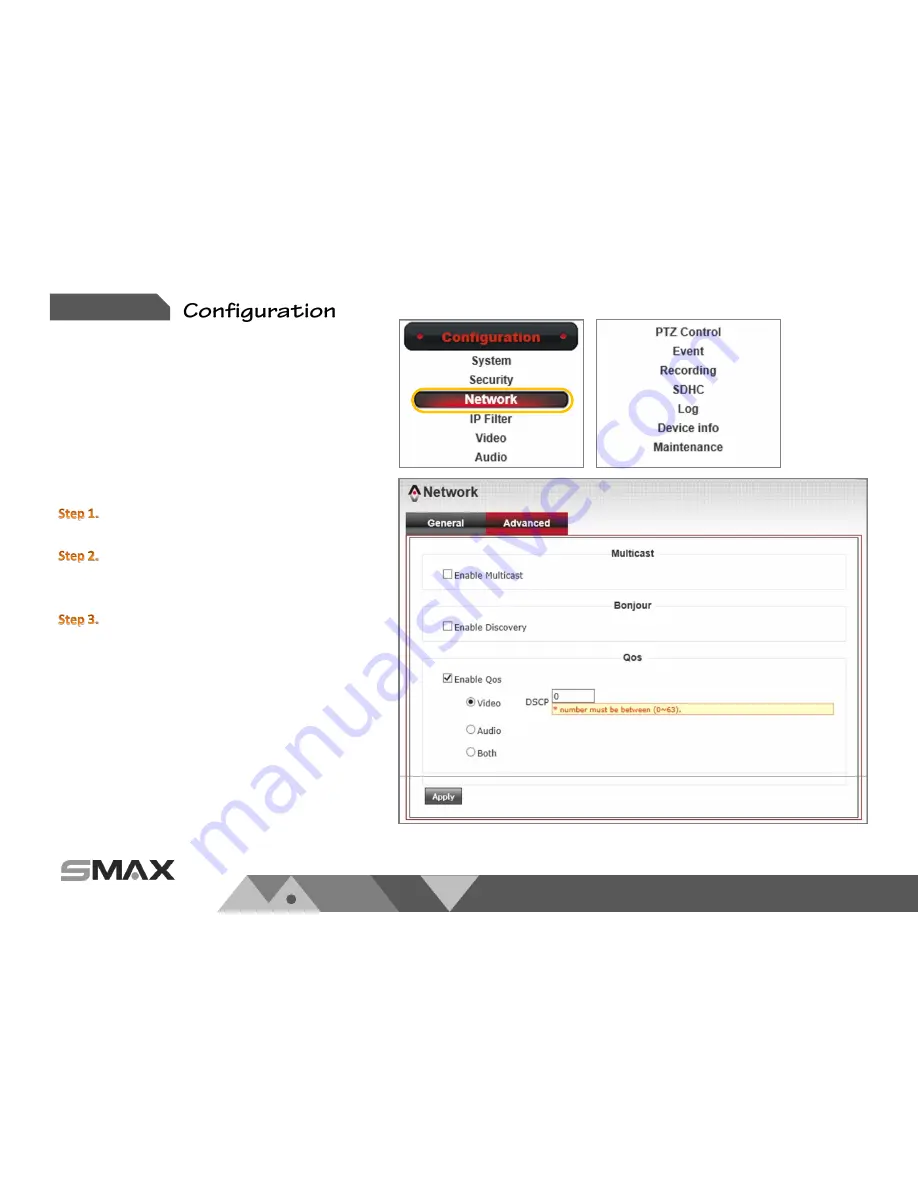
w w w . s m a x . c o m . t w
Chapter 5.
P 35
5.2.2.4. QoS Setting
Via QoS setting, it can ensure the video image and
audio stream comes first in bandwidth. So the transfer
stability will not effected by other network transmit
packets.
QoS Setting Procedure
:
Select
Advanced
page under
Network
page.
Select
Enable QoS.
And select whether enable
Video,
Audio
or
Both,
then enter its
DSCP value.
Press
Apply
to complete setting.
Notification
:
DSCP
(Differentiated Services Code Point). In Dec. 1998,
IETF published a QoS
classification standard of
Diff-Sery (Differentiated Service). DSCP using six bits
and its range from 0~63.
















































