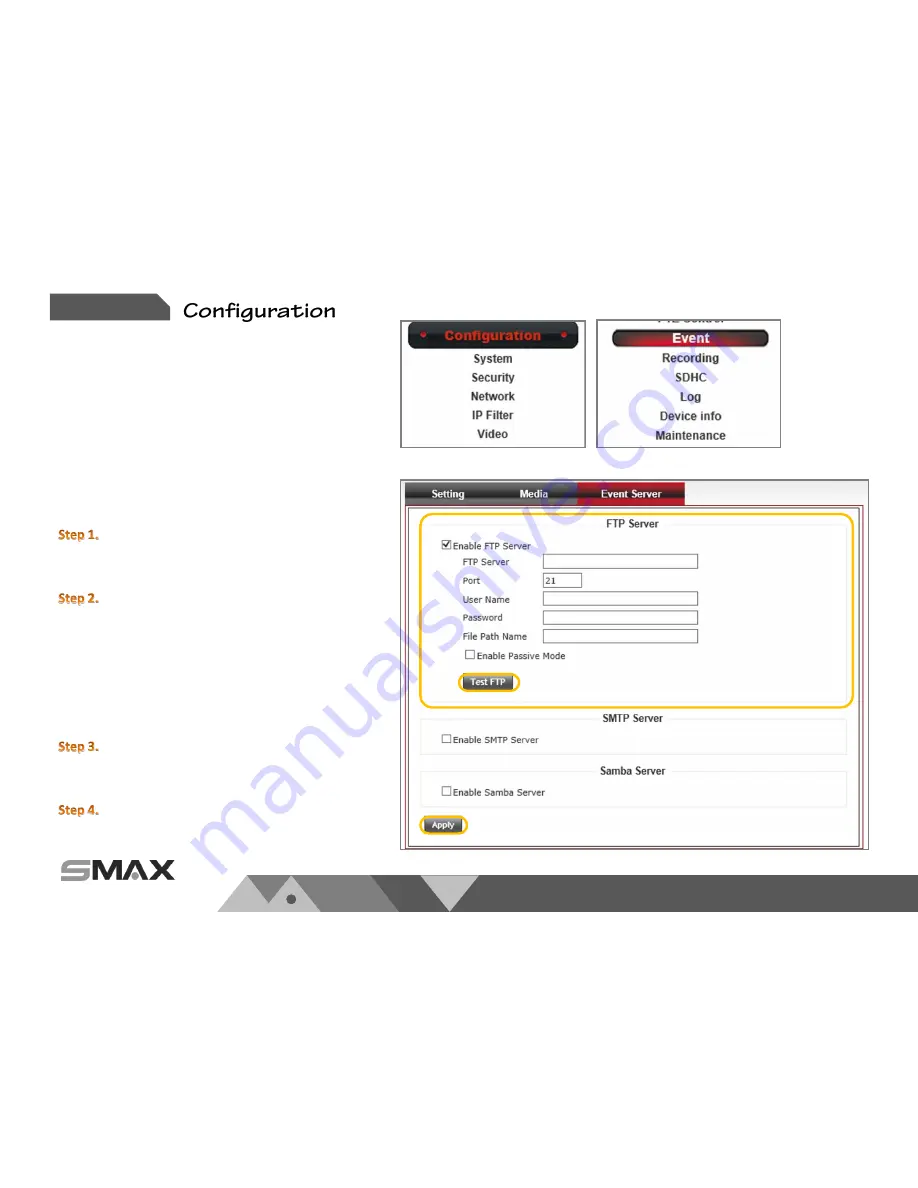
w w w . s m a x . c o m . t w
P 56
Chapter 5.
5.5.1. Event Server
Below is a description of
Event Server.
Before you set a
new event, you can define a details of remote media
server:
FTP , SMTP and Samba
. After setting, all event
can proceed to your define FTP, SMTP or Samba Server
by sending snapshots, e-mail or recording files.
5.5.1.1. FTP Server
FTP Server setting procedure
:
Select
Even
button under the
Configuration
menu.
Then select
Event server
page.
Select
Enable FTP server.
Then enter your FTP server’s
IP address, Port, Username, Password and File path
Name.
You may select
Enable Passive Mode
depends
on your FTP server type.
Notification
:
Default
FTP Port
is set as
21
.
Press
Test FTP
button to check if the FTP connection is
successfully established.
Press
Apply
button to complete setting.
















































