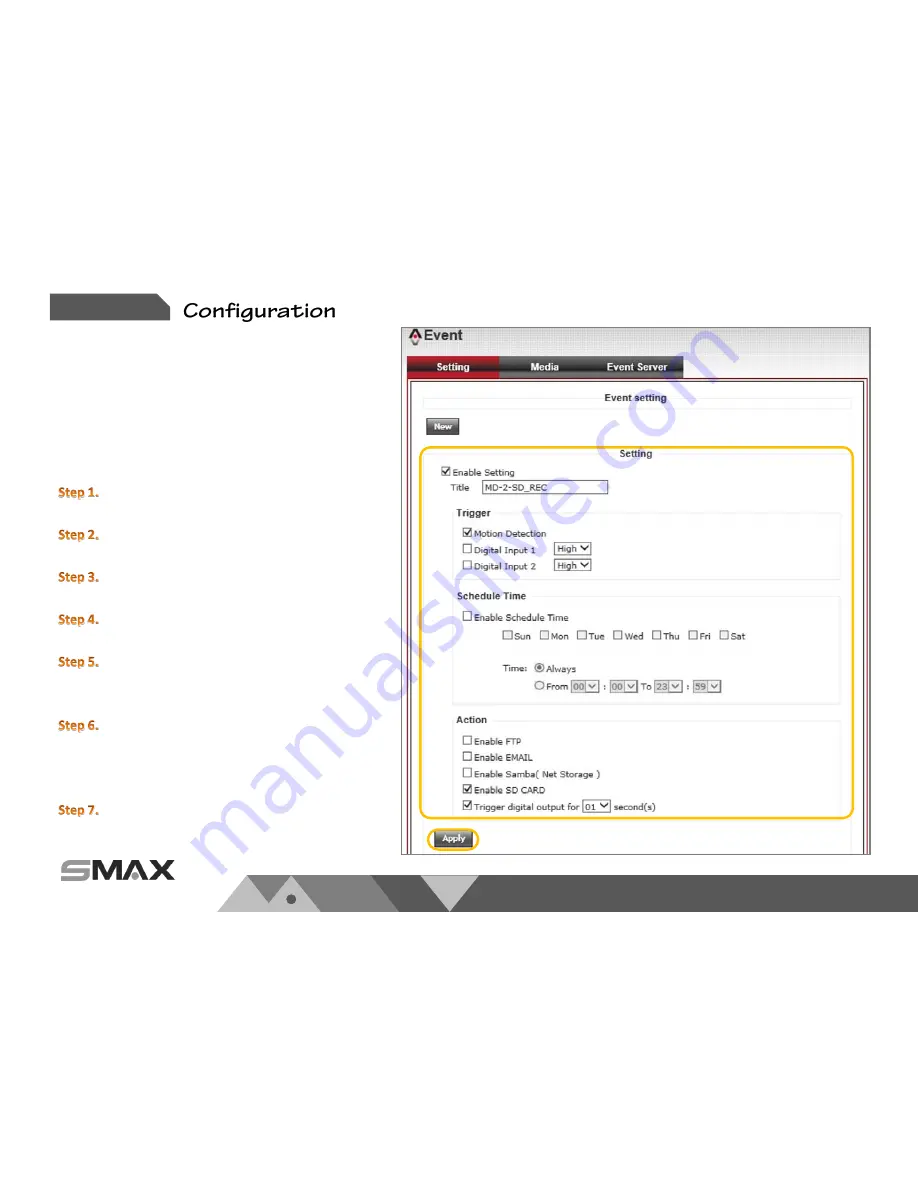
w w w . s m a x . c o m . t w
P 60
Chapter 5.
5.5.3. Adding New Event Setting
Below is an example procedure for adding a new event.
It is trigger by motion detection. Schedule time set as
always alert. And the action set to trigger SD care
recording and digital output alarm.
Example of adding new event procedure
:
Select
Event
button under the
Configuration
menu.
Select
New
button to the
Setting
page.
Select
Enable Setting
and define your event title.
Select
Motion Detection
as a trigger.
Select
Enable Schedule Time
and select all days from
Sunday to Saturday. Then set the time as
Always.
Select
Enable SD Card and Enable Digital Output
as
your action. Also set your digital output time as 10
seconds.
Press
Apply
button to complete setting.
















































