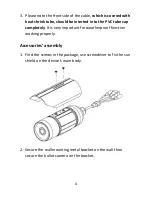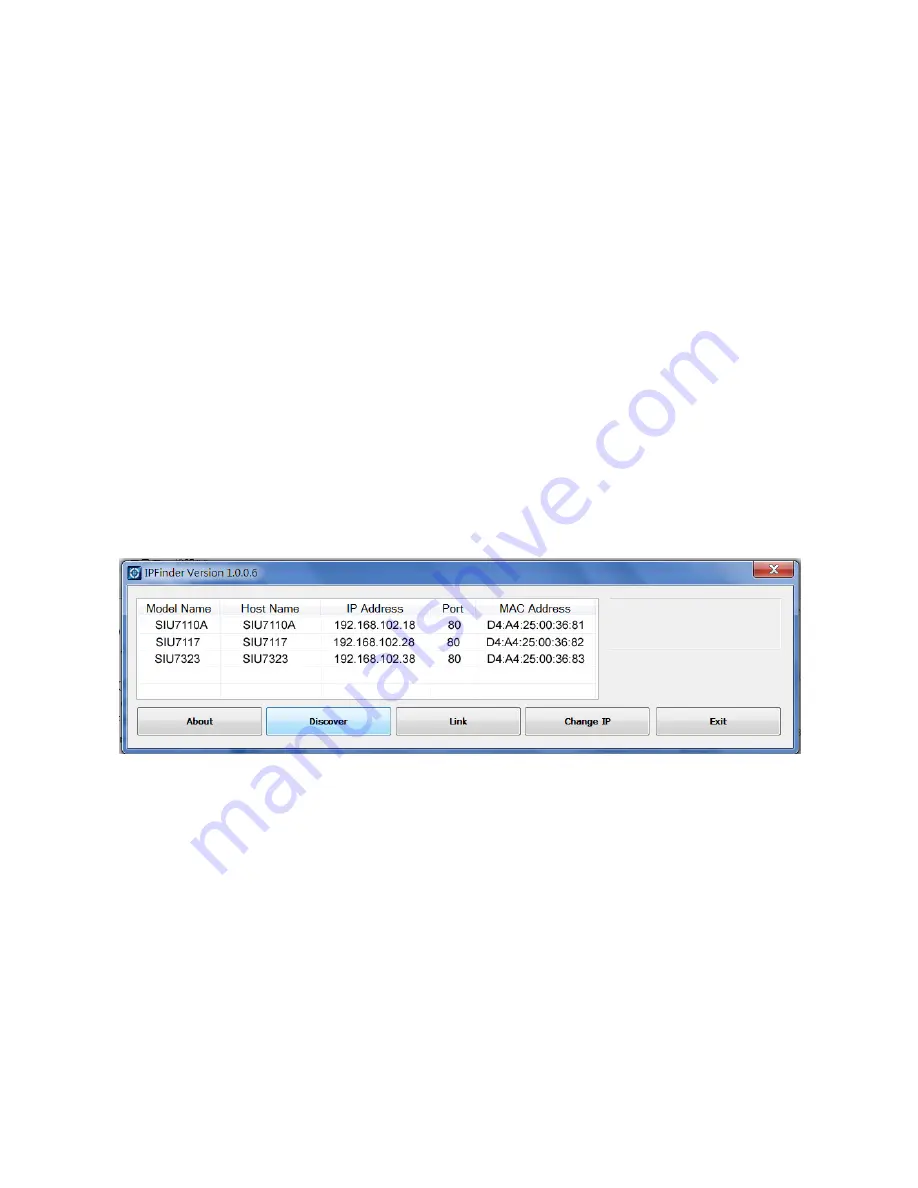
5
Search the camera on the network
This camera offers web UI management interface. Currently the
viewing system required as below:
˙OS: Microsoft Windows XP / Vista / Win7 / Win8
˙Browser: IE8 / IE9 / IE10
˙Cell phone: 3GPP player
˙Quick Time: 7.0 or above
1.
Make sure all IP cameras are powered on and connect to local
network first.
2.
Using the utility
‘IPFinder.exe’
on the CD-ROM, the IP camera
can be searched without knowing the IP address:
3.
Press ‘
Discover’
button to search for all IP cameras on the
local network. If the IP camera was not resided in the same
sub-network of the managed PC, click
‘Change IP’
to assign an
IP address of the same subnet of the PC. Then the IP camera
can be accessed by clicking ‘
Link’
button through web browser.
4.
Click
‘Exit’
button to close
IPFinder
.