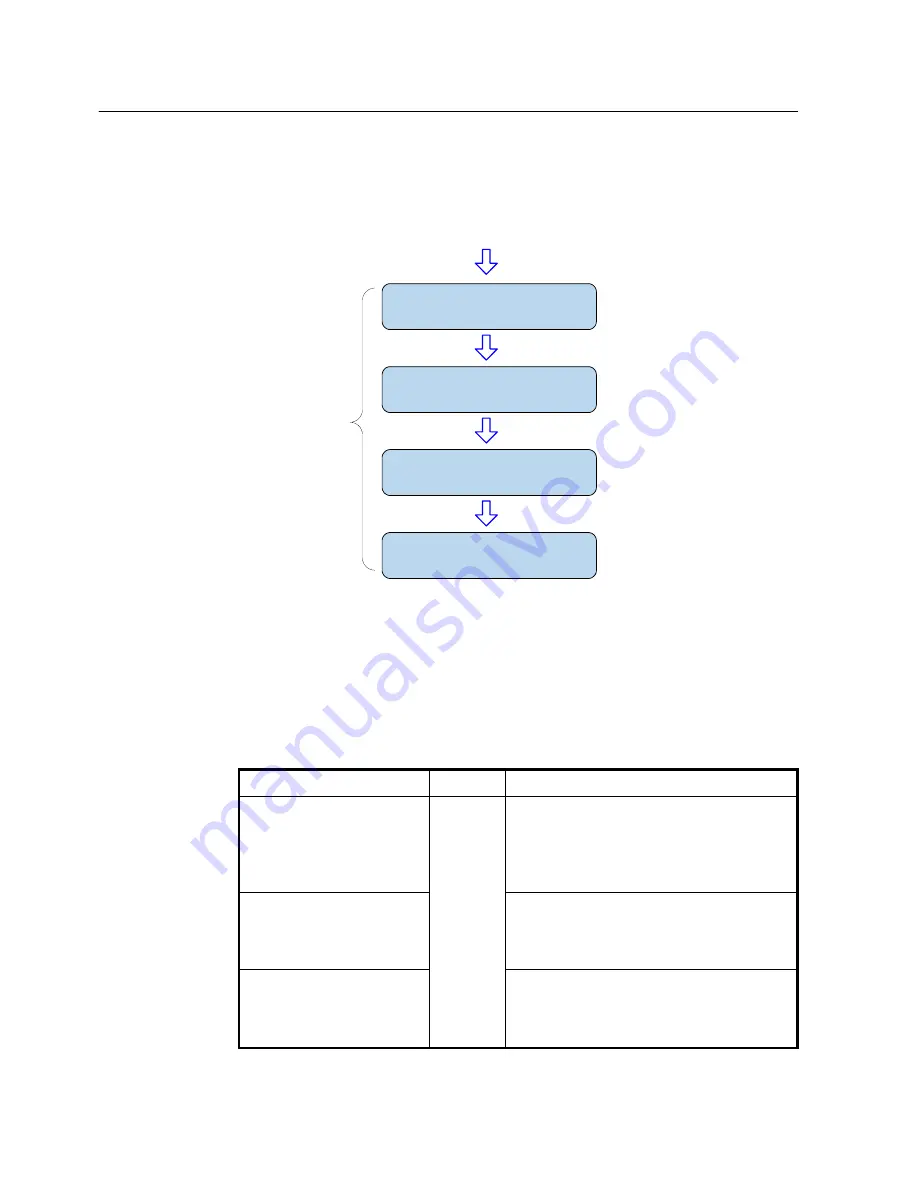
CLI
Management Guide
TigerAccess™ EE
186
SMC7824M/VSW
of service.
Fig. 7.10
shows that 4 steps of operations can affect packet marking or remarking using
the 802.1p Class of service (CoS) bits in the Ethernet header.
Bridge-based CoS Marking
InLIF-based CoS Marking
Policy-based CoS Marking
Traffic Policing-based CoS Remarking
Packet Ingress
Ingress Processing
Fig. 7.10
Marking and Remarking
•
Bridge-based CoS Marking
Generally, Bridge-based CoS Marking and InLIF-based CoS Marking are internally im-
plemented without any additional configurations. In this switch, you can configure some
parameters such as CoS, DSCP and queue for Bridge-based CoS Marking.
To configure Bridge-based CoS Marking, use the following command.
Command Mode
Description
qos mark inbound port-cos port
PORTS
cos
<0-7>
Marks 802.1p class of service for incoming packets
through a port, enter CoS value.
port-cos: port-based user-priority marking for untagged
packets
0-7: CoS value
qos mark inbound port-dscp
port
PORTS
dscp
<0-63>
Marks DSCP field on incoming packets through a port,
enter DSCP value.
port-dscp: port-based DSCP marking for IP packets
0-63: dscp value
qos mark inbound port-queue
port
PORTS
queue
<0-7>
Bridge
Marks a queue number on incoming packets through a
port.
port-queue: default queue marking
0-7: queue number
Summary of Contents for 7724M/VSW - annexe 1
Page 1: ......
Page 385: ...CLI Management Guide TigerAccess EE 384 SMC7824M VSW ...
Page 387: ......
















































